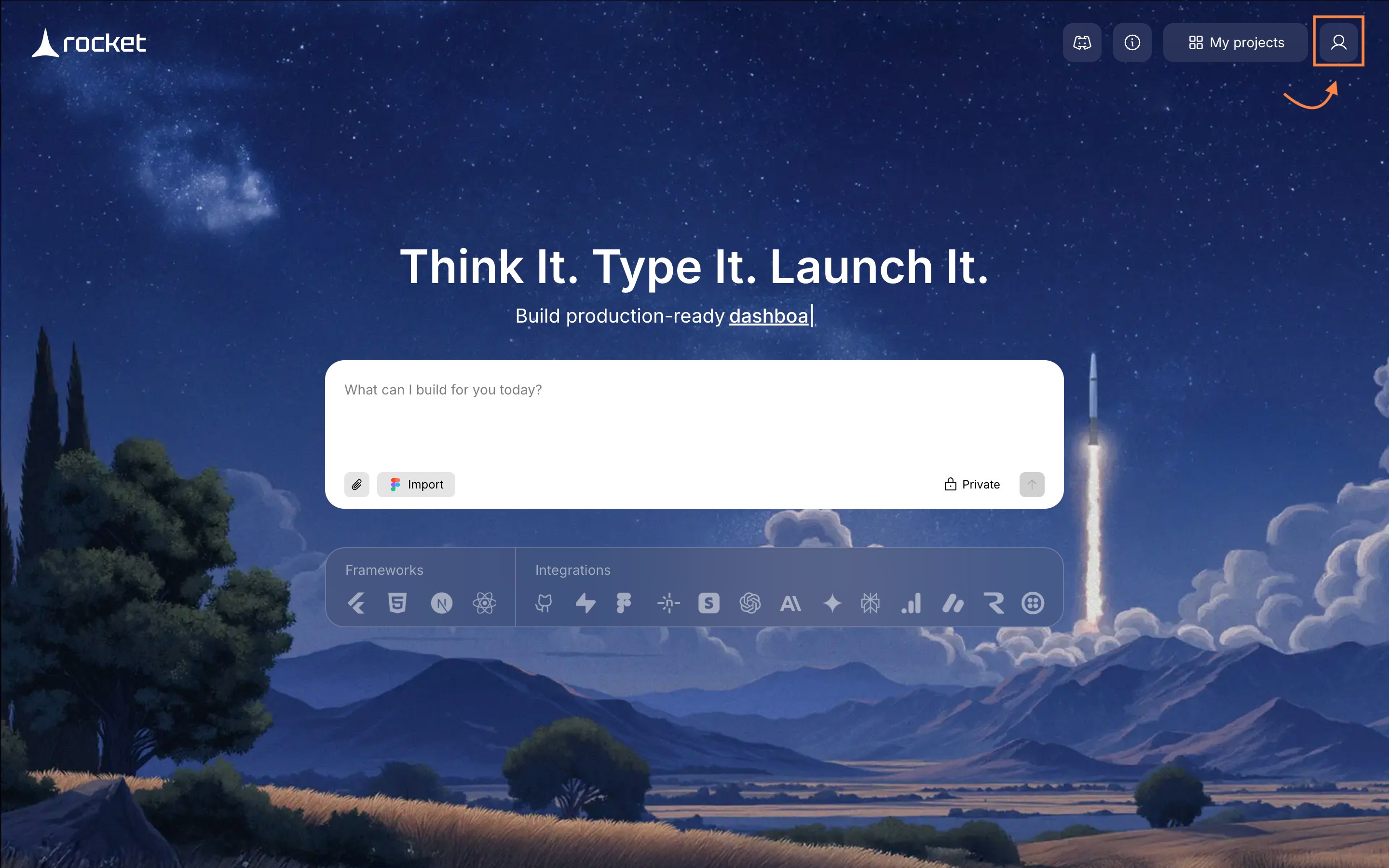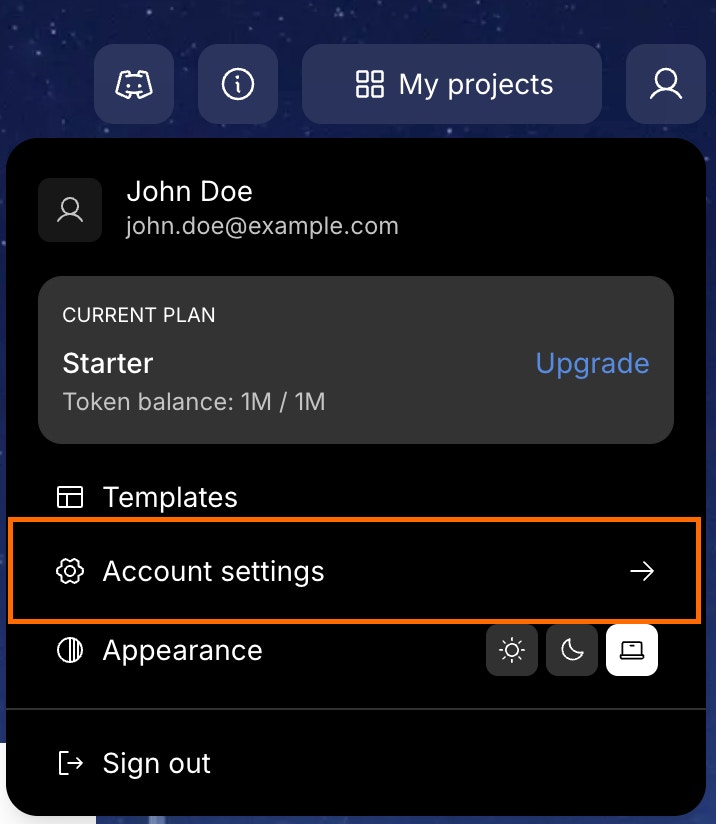In this guide, you’ll learn how to:
- Select the plan that fits your usage.
- Refuel your token balance.
- Upgrade, switch, or cancel without service gaps.
- Manage payment sources and billing profiles.
- Export invoices or receipts on demand.
Before you begin
You’ll need:
- A logged in Rocket account.
Mobile app limitation: Subscription management is not available on the mobile app. Please use the web browser to manage your subscription.
Buy a plan
Open your profile menu
Select in the upper-right corner to open account controls. Go to Account Settings
Choose Account Settings from the dropdown.Select Account Settings from the menu
Open the Subscription tab
Inside settings, choose Subscription in the left navigation.Subscription tab in settings panel
Choose a plan
Pick a paid plan from Personal, Rocket, or Booster.
Annual billing automatically applies a 20% discount.
Available subscription plans with pricing
Click Upgrade
Select Upgrade on the plan that aligns with your workload.Success check: The secure checkout screen opens with your selection pre-filled.
Subscribe to the plan
Enter payment details, review billing cycle, then click Subscribe.Checkout screen with payment form
Success check: You receive an email confirmation, fresh tokens appear in Subscription, and the new plan badge is active.
Refuel your token balance
Click Refuel
Click Refuel 5M tokens for US$20 beside your current balance. Choose quantity and confirm payment
Set the number of packs, verify the total, and click Pay.Checkout with token pack quantity selector
Upgrade to another plan
Click Upgrade on a different plan
Confirm the upgrade
Follow the checkout prompts to authorize the change.No cancellation is required. Rocket prorates and upgrades automatically.
Cancel your subscription
Click Cancel Subscription
Select Cancel Subscription to start the offboarding flow.Cancel subscription option
Confirm the cancellation
Review the end date, acknowledge token expiration, and click Cancel subscription.Cancel subscription confirmation screen
Success check: Billing stops immediately while access continues until the displayed end date.
Update your payment methods
Go to Payment Methods
Open Manage, then scroll to Payment Methods. Add a new payment method
Hit + Add payment method, then add card, bank, or wallet details.Add new payment method screen
Need to adjust a method?
Use the three-dot menu to Delete or Make default. Keep at least one method tied to any active plan.
Methods linked to live subscriptions stay locked until you switch the plan to a new method.
Click Update Billing Information
Scroll to Billing Information and select Update Billing Information.Billing information section
Edit and save your details
Refresh name, address or tax info, then click Save.Tip: Include legal entity info for compliant invoices.
Success check: The Billing Information card reflects your latest details instantly.
Download an invoice or receipt
View or download invoice
Open an invoice entry, then pick Download Invoice or Download Receipt.Success check: The PDF downloads immediately and is ready to share or file.
You did it!
You’re in full control. Plan, pay, and download on your terms. Rocket’s got your back.