Before you begin
You’ll need:
- A rocket.new account.
- A Figma account and a design file with view or edit permission.
Copy the right link to import
You can import either:- The full Figma file (for full application flows).
or - A single frame (for a specific screen).
Method 1: Share the full file
You can do this in two ways:- Copy the browser URL.
-
Or, click Share → Copy link to share the full file.

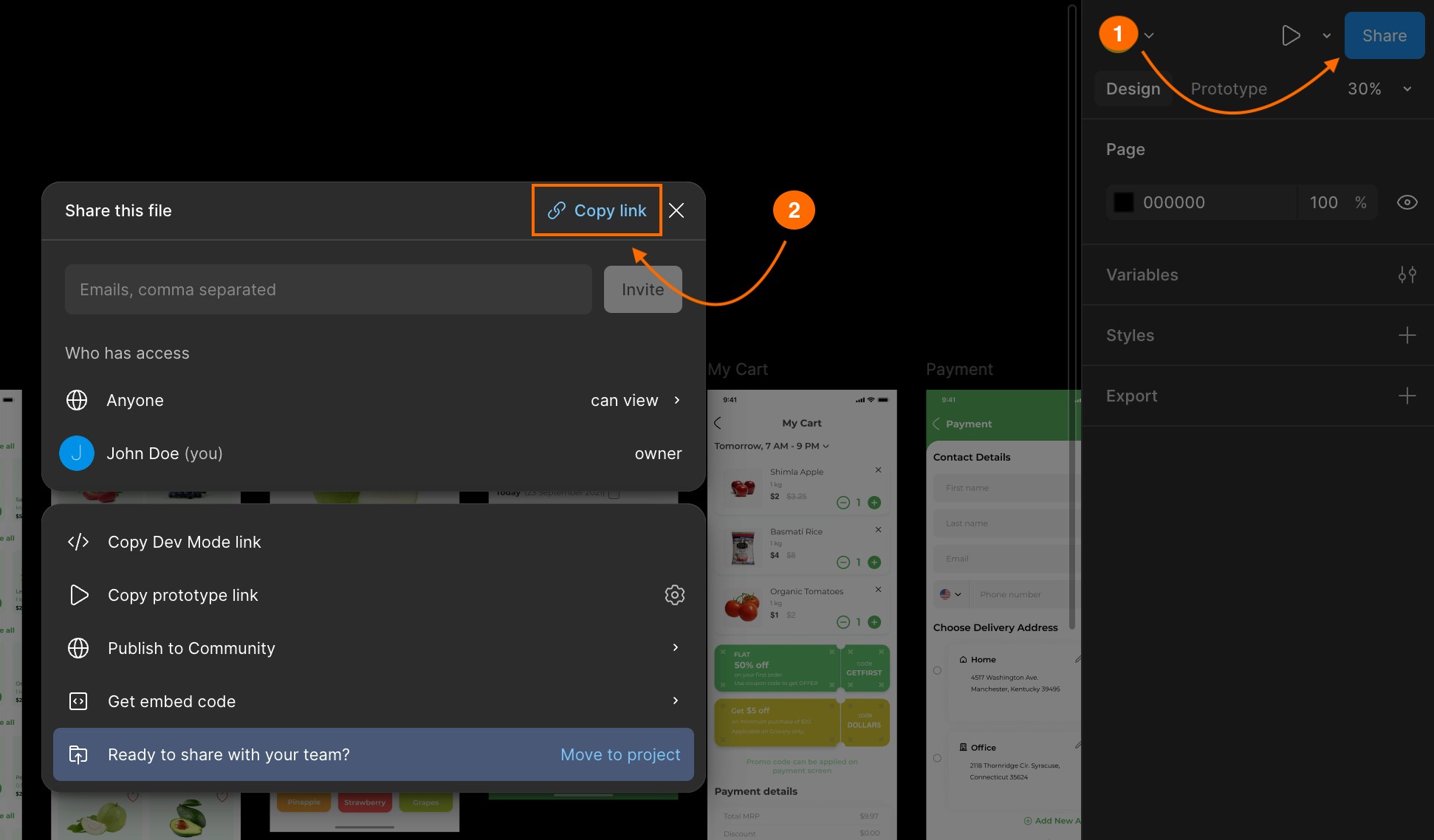
Copy link for your full Figma file
Success check: You’ll see “Link copied!” in Figma.
Method 2: Share a specific frame
You can do this in two ways:- Select the frame → copy the browser URL.
-
Or, right-click the frame → Copy/Paste as → Copy link to selection.
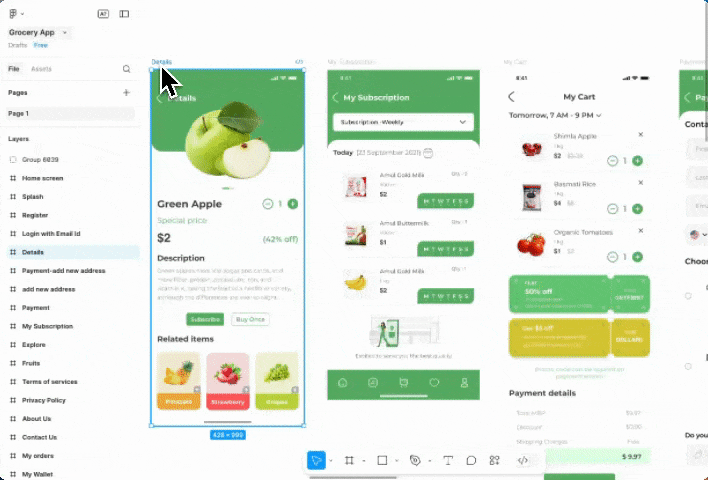
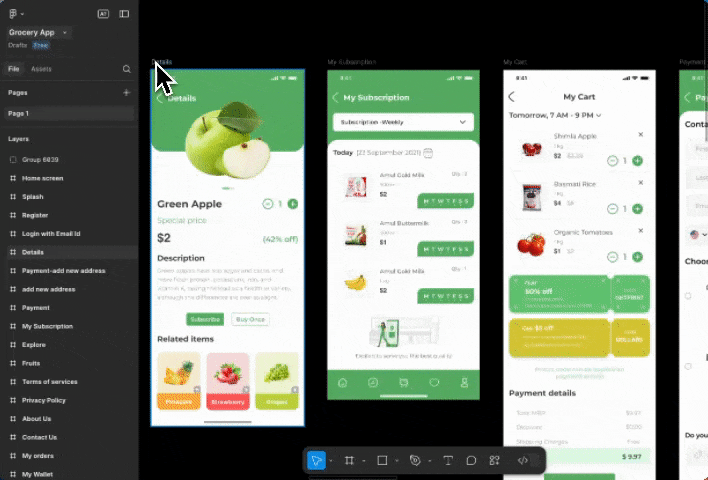
Copy a link to a specific frame
Success check: You’ll see “Link copied to clipboard” in Figma.
You did it!
You’ve copied the right Figma link – Rocket-ready and ready to import.

