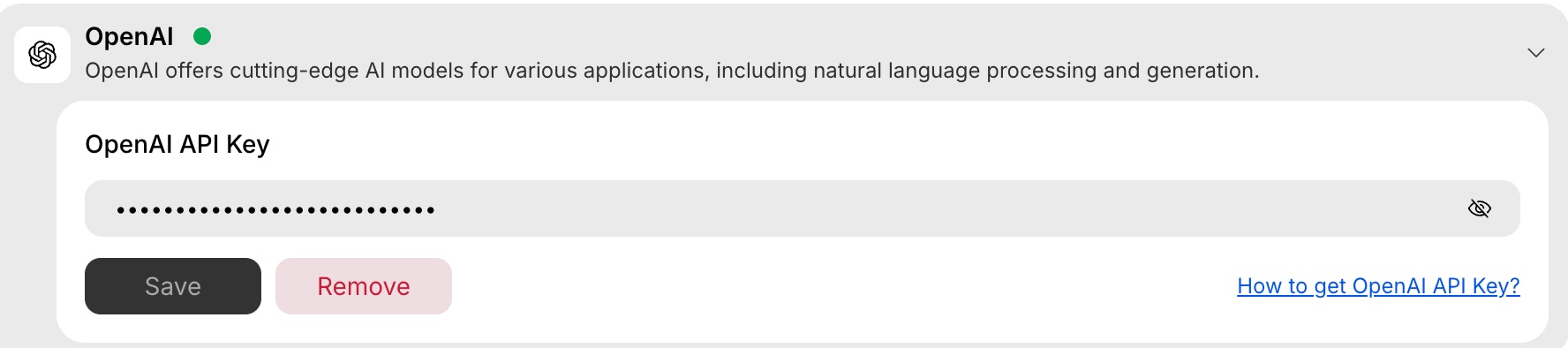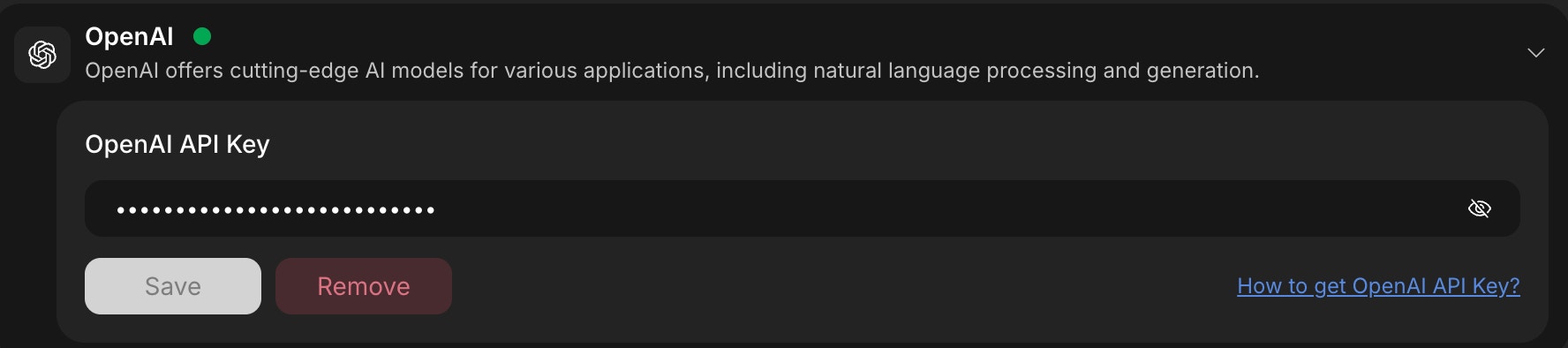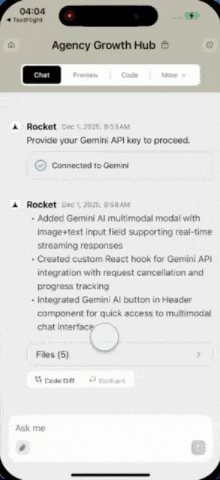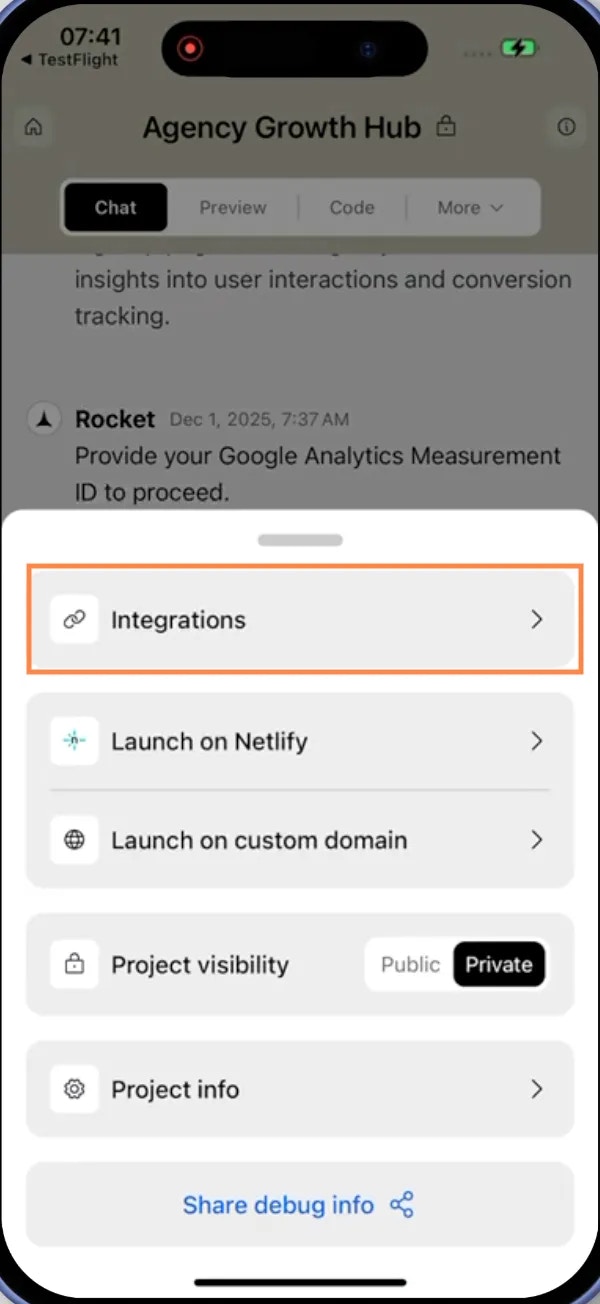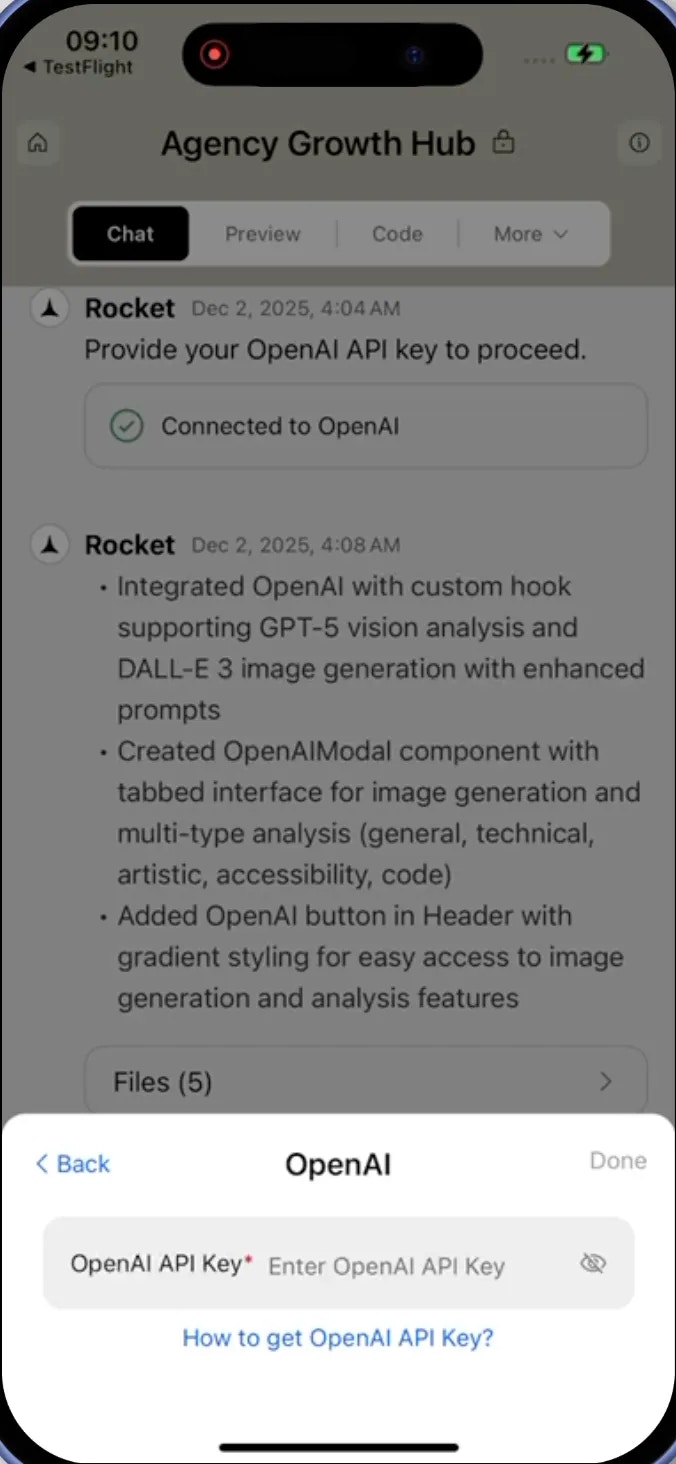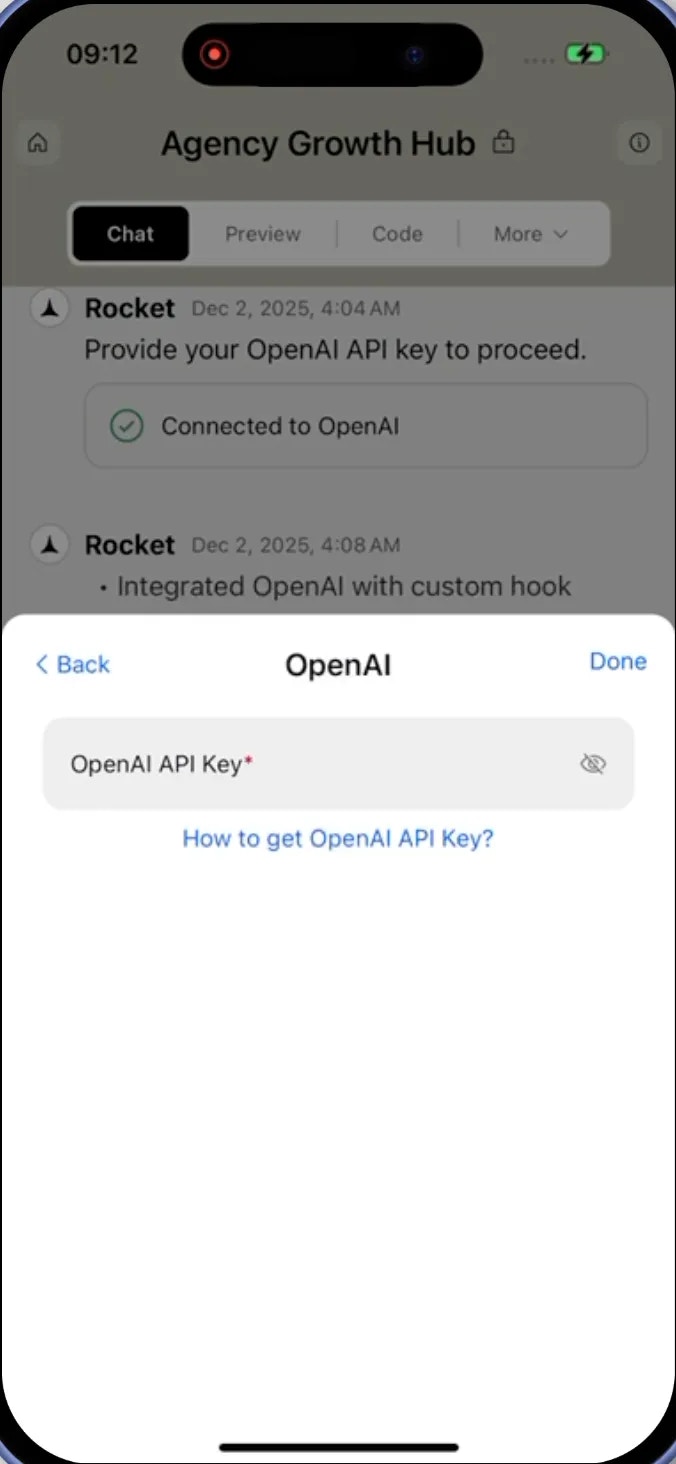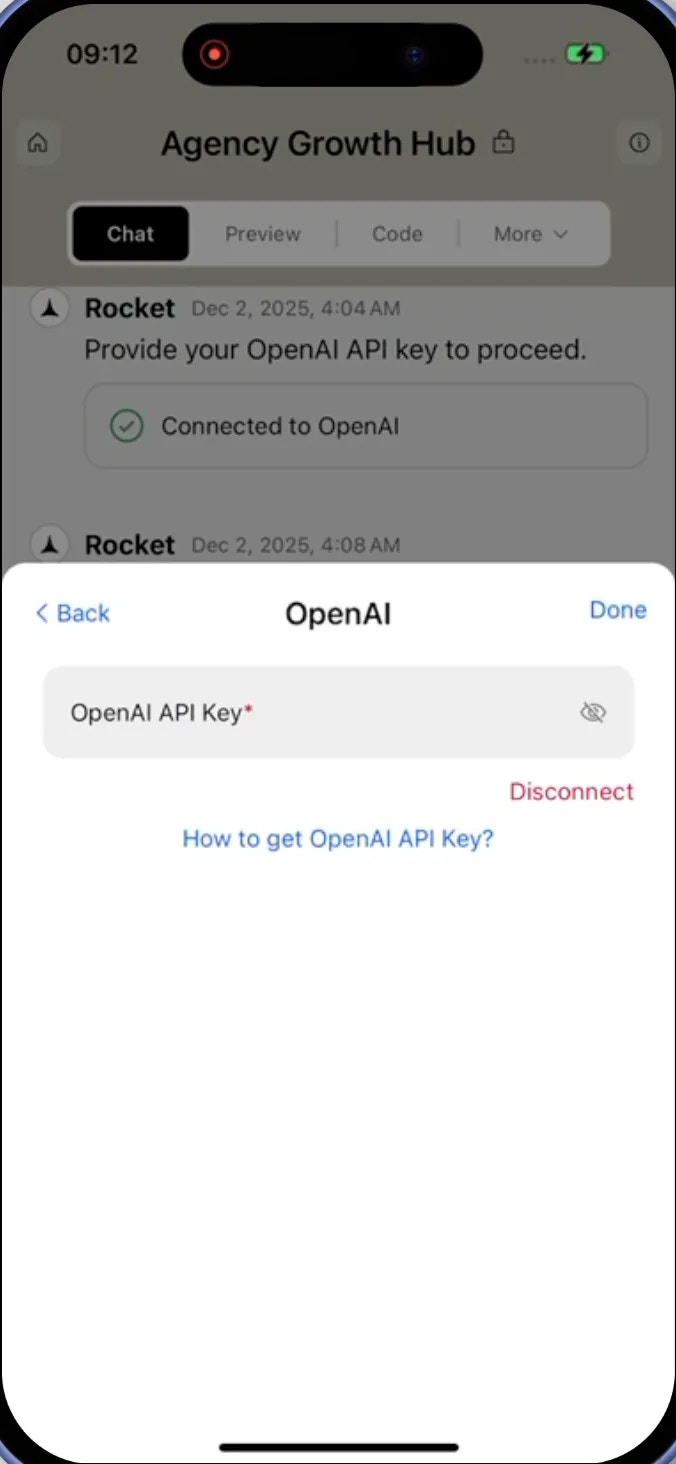Why use OpenAI?Integrate GPT-5 and other OpenAI models to add intelligent capabilities to your app. Build chatbots, content generators, and tools that analyze and respond to user queries. Rocket handles all the integration code, so you can focus on defining what you want your AI features to do.
What is OpenAI?
OpenAI provides powerful AI models like GPT-5 for natural language understanding and generation. Use it for chatbots, content creation, summarization, and intelligent automation.
OpenAI provides powerful AI models like GPT-5 for natural language understanding and generation. Use it for chatbots, content creation, summarization, and intelligent automation.
Your API key stays safe with Rocket.
It is encrypted at rest and never exposed, so you can connect with confidence.
It is encrypted at rest and never exposed, so you can connect with confidence.
- Web Browser
- Mobile App
Before you begin
You’ll need:
- A Rocket account - rocket.new.
- An OpenAI account.
Connect OpenAI to Rocket
Get your OpenAI API key
Visit the OpenAI dashboard to create or copy your API key.
You’ll find it under Account → API Keys.
You’ll find it under Account → API Keys.
Your API key gives you access to OpenAI’s GPT models.
Keep it private and rotate it if you believe it has been exposed.
Keep it private and rotate it if you believe it has been exposed.
Connect OpenAI to Rocket
You can connect OpenAI in two ways:Method 1: Use Rocket Chat (fastest)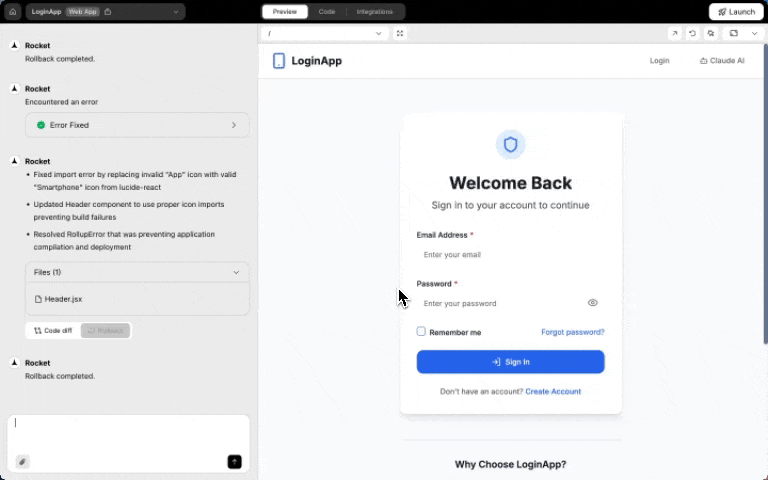
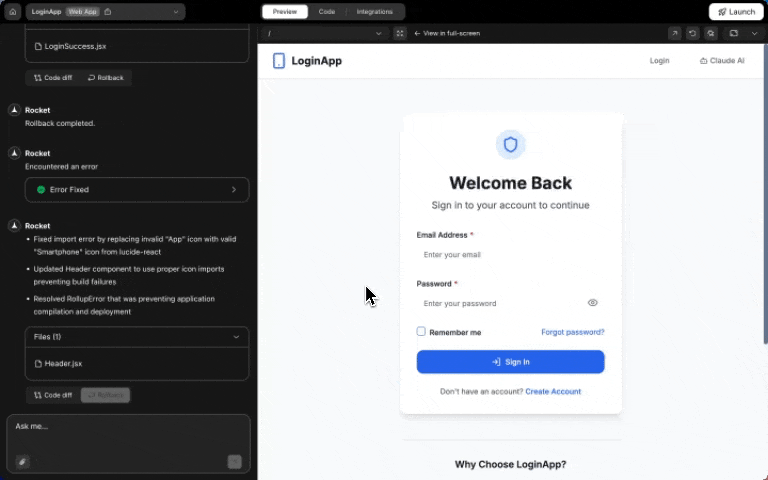
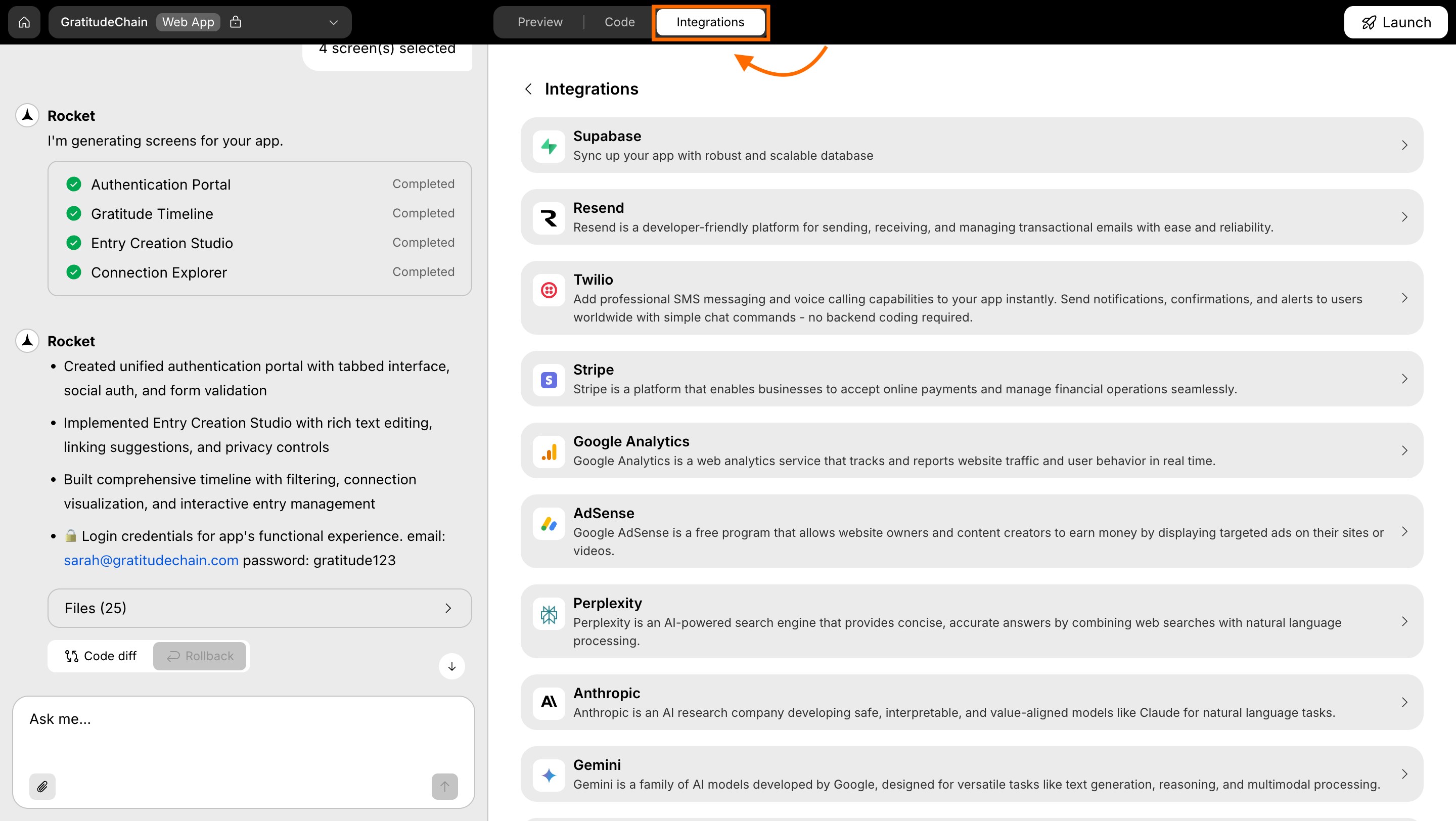
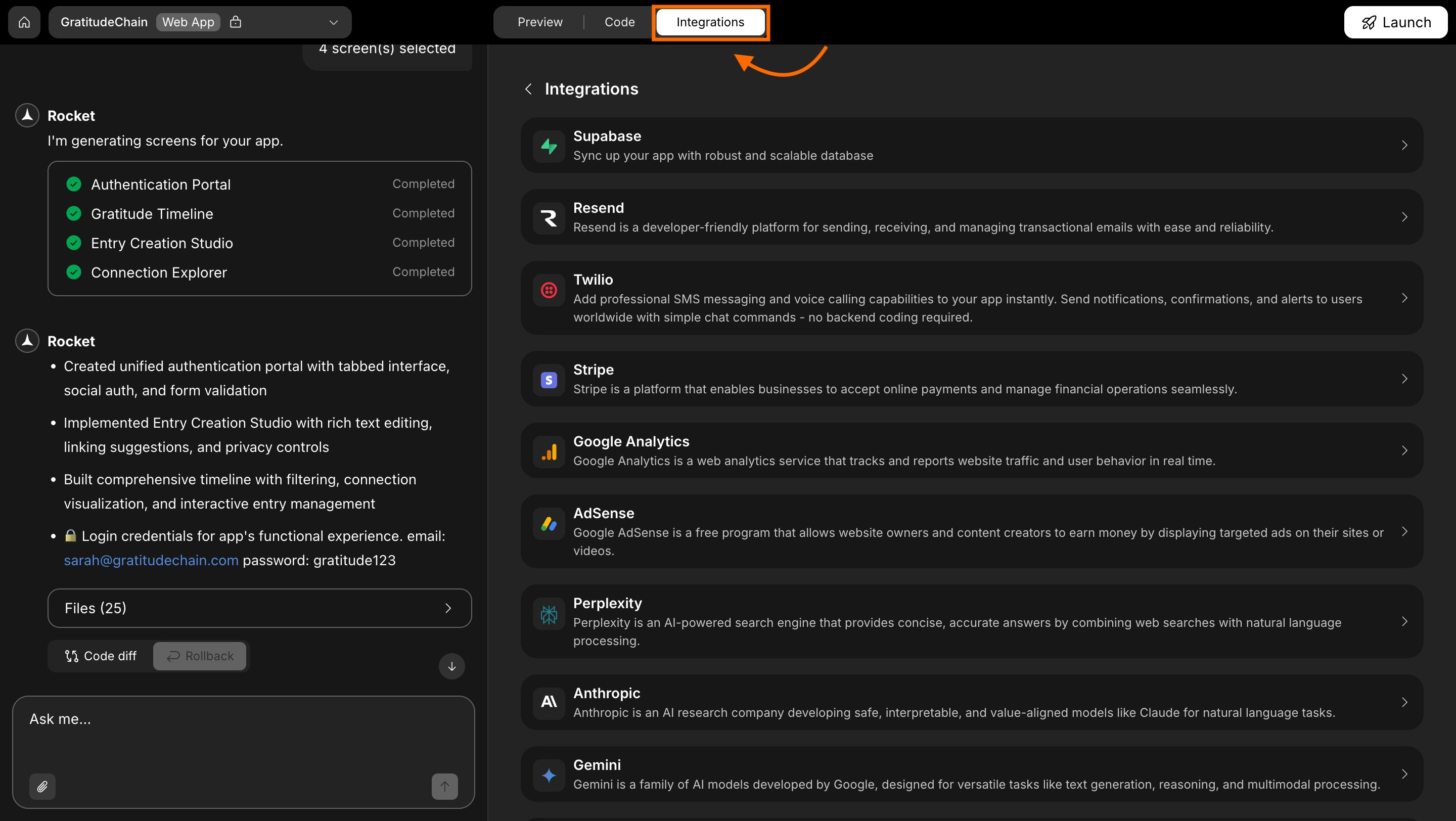
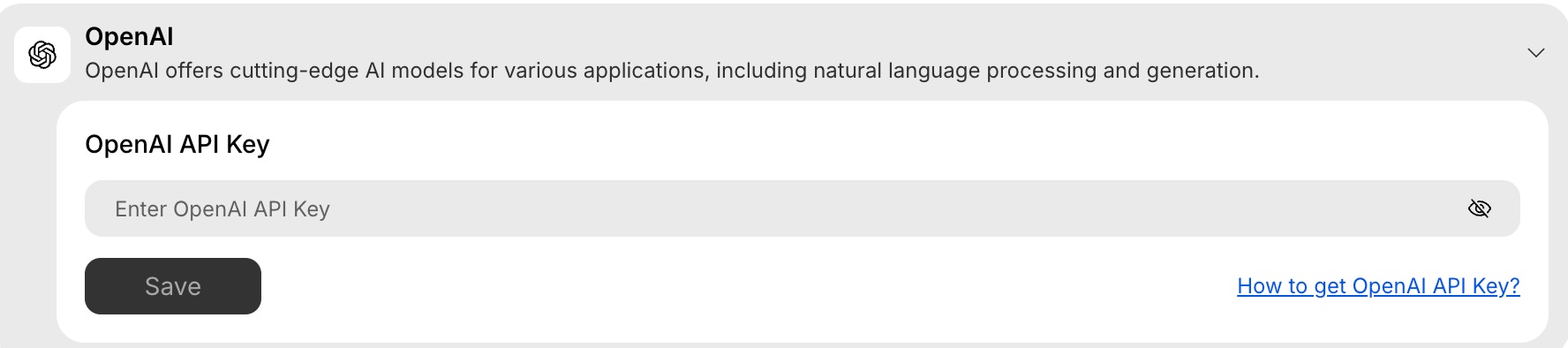
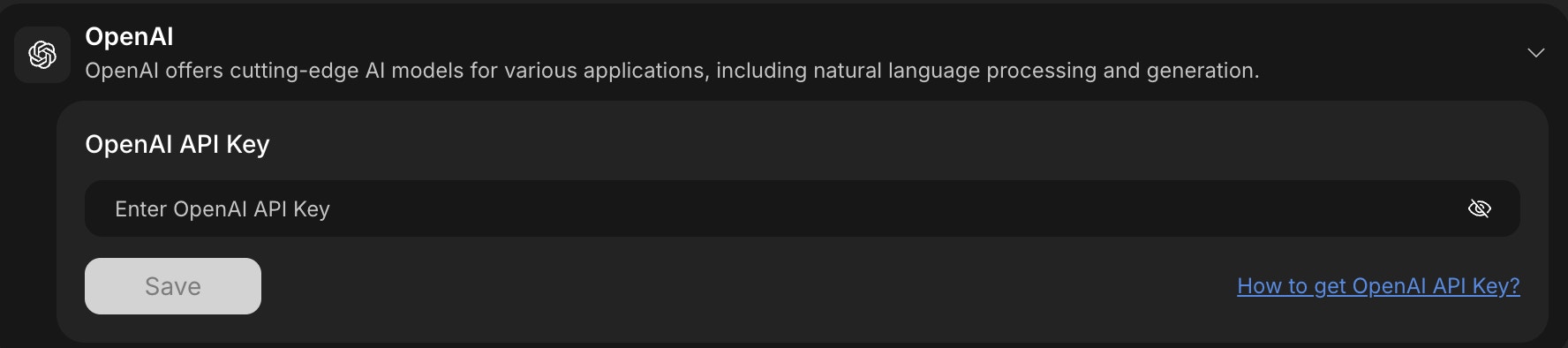
-
In any project, open the chat panel and type something like:
Connect OpenAI to: -
Add a GPT-powered chat assistant to my app. -
Generate summaries of user-uploaded documents. -
Rewrite user input with tone and clarity options. - A popup will appear where you can paste and save your API key instantly.
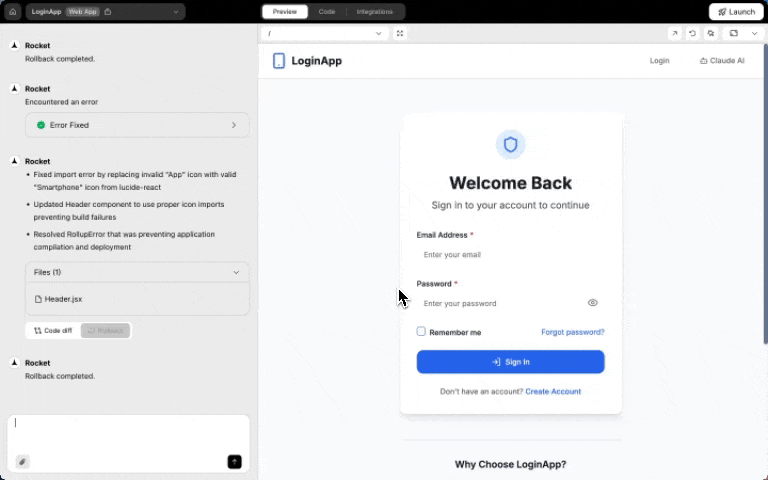
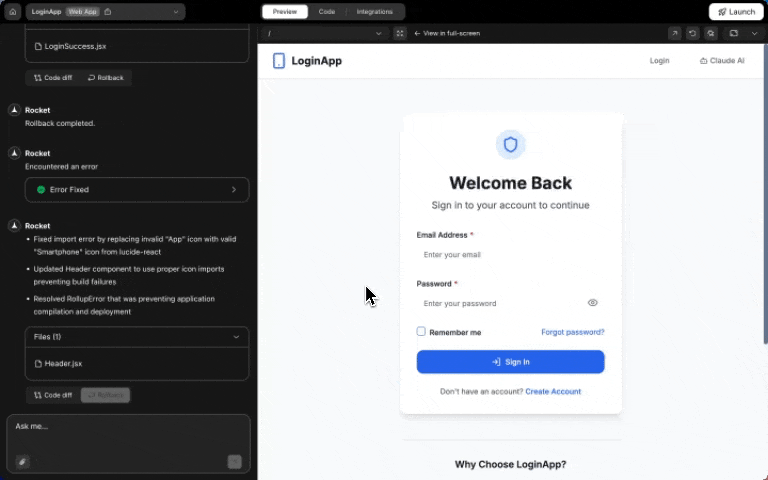
Perfect if you’re already chatting with Rocket while building. No extra clicks needed.
- Open any project and go to Integrations.
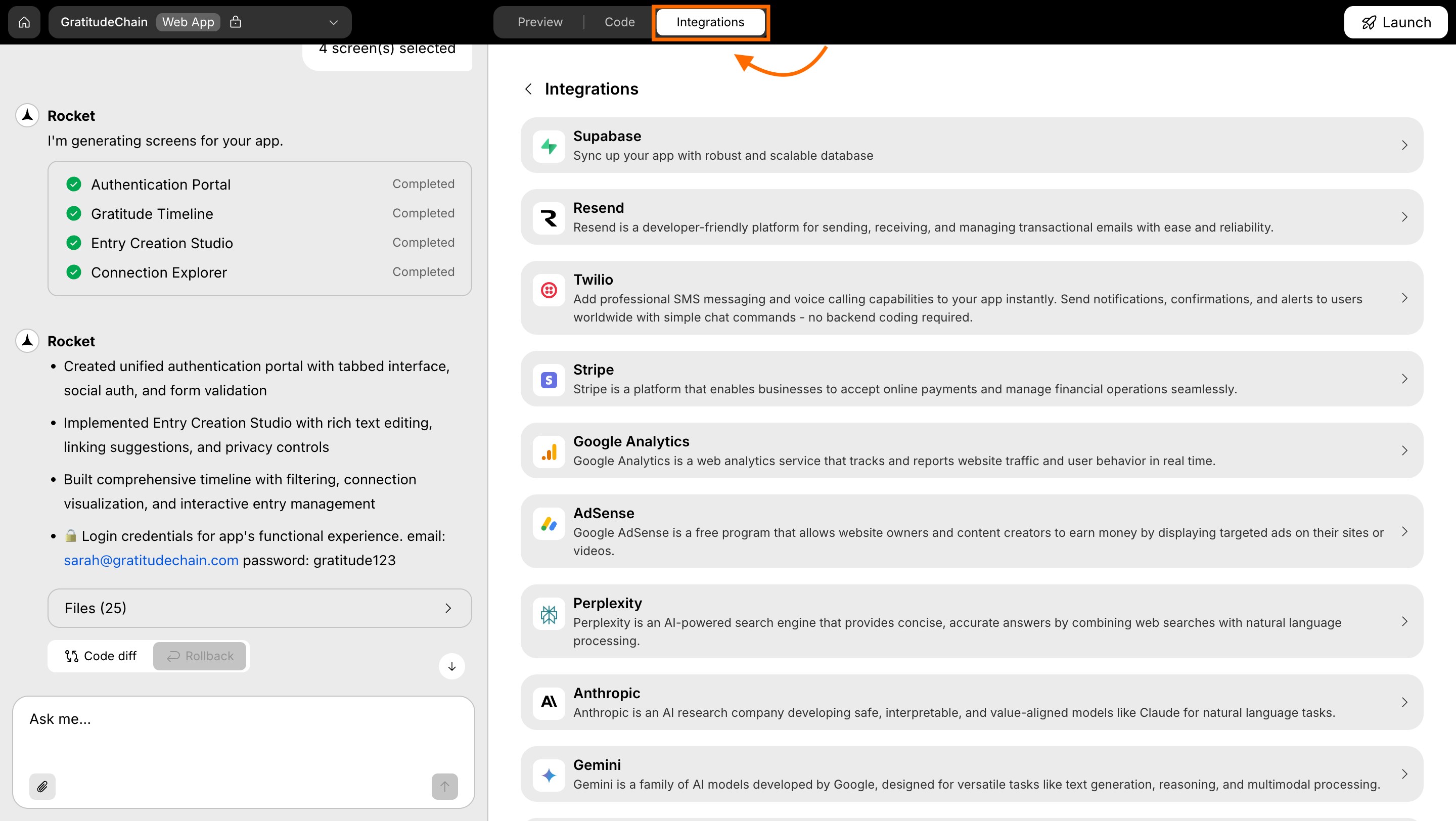
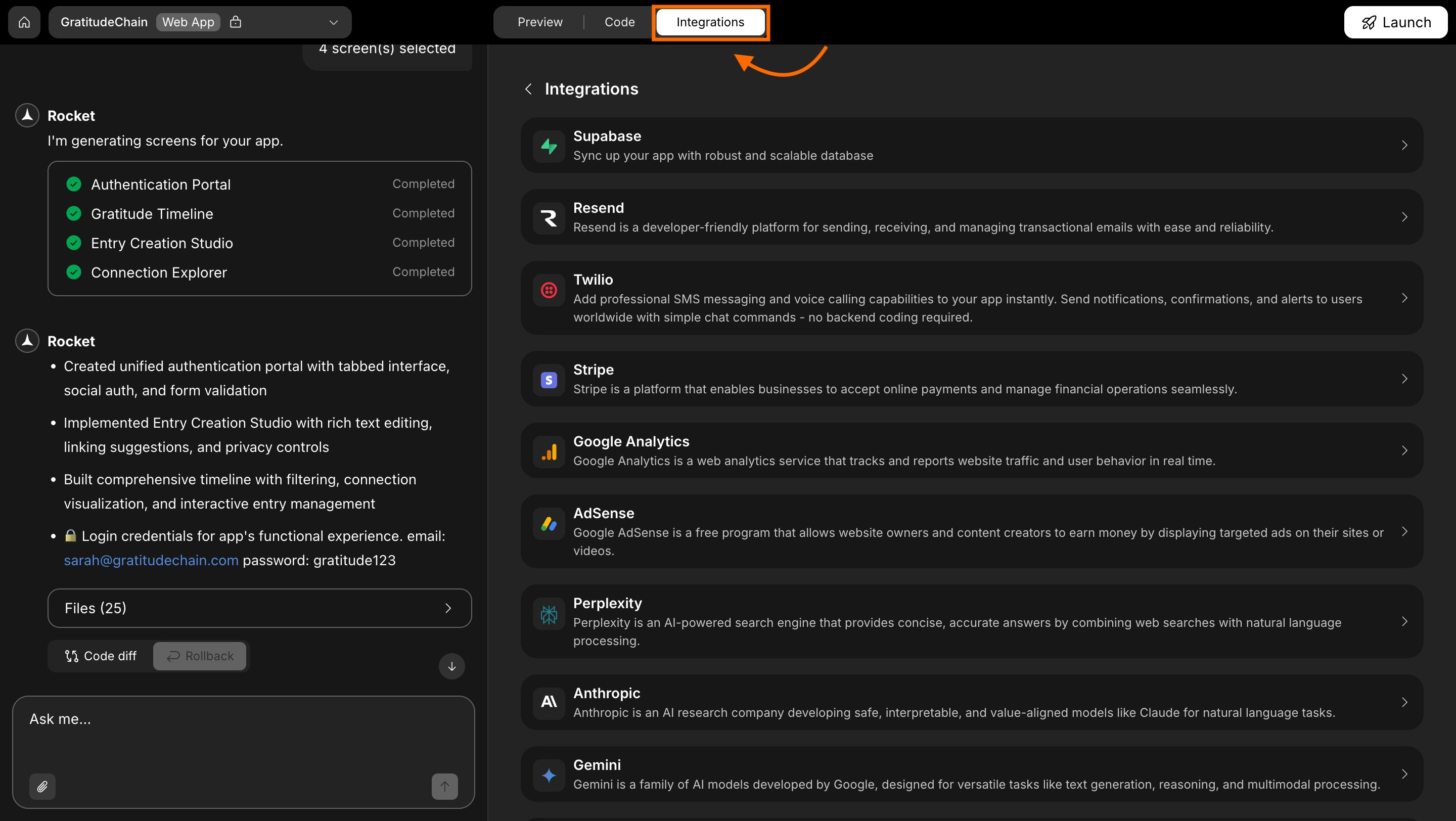
- Scroll to OpenAI and click it.
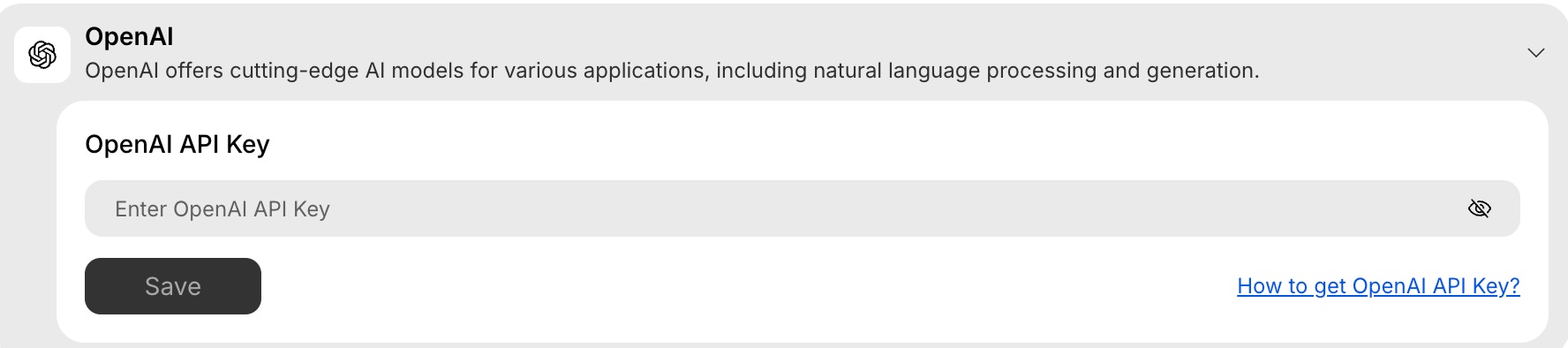
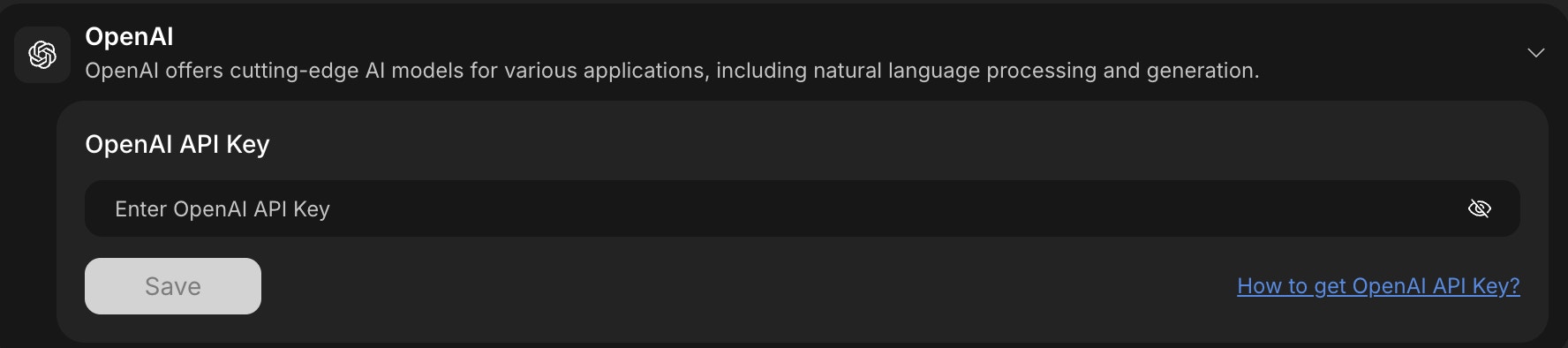
- Paste your API key and click Save.
When connecting from project settings, Rocket won’t automatically create GPT features.
After saving your key, describe what you want in chat and Rocket will build it for you.
After saving your key, describe what you want in chat and Rocket will build it for you.
Save your OpenAI API key
Success check: You’ll see a green dot next to OpenAI in your integrations list.
You did it!
OpenAI is now connected to your Rocket project. You can now generate content, assist users, and build conversational flows with GPT.