- Web Browser
- Mobile App
What is “Built with Rocket”?
Built with Rocket is a showcase of what the community is creating. Every public app made using Rocket lives here from scrappy MVPs to polished, production-ready tools.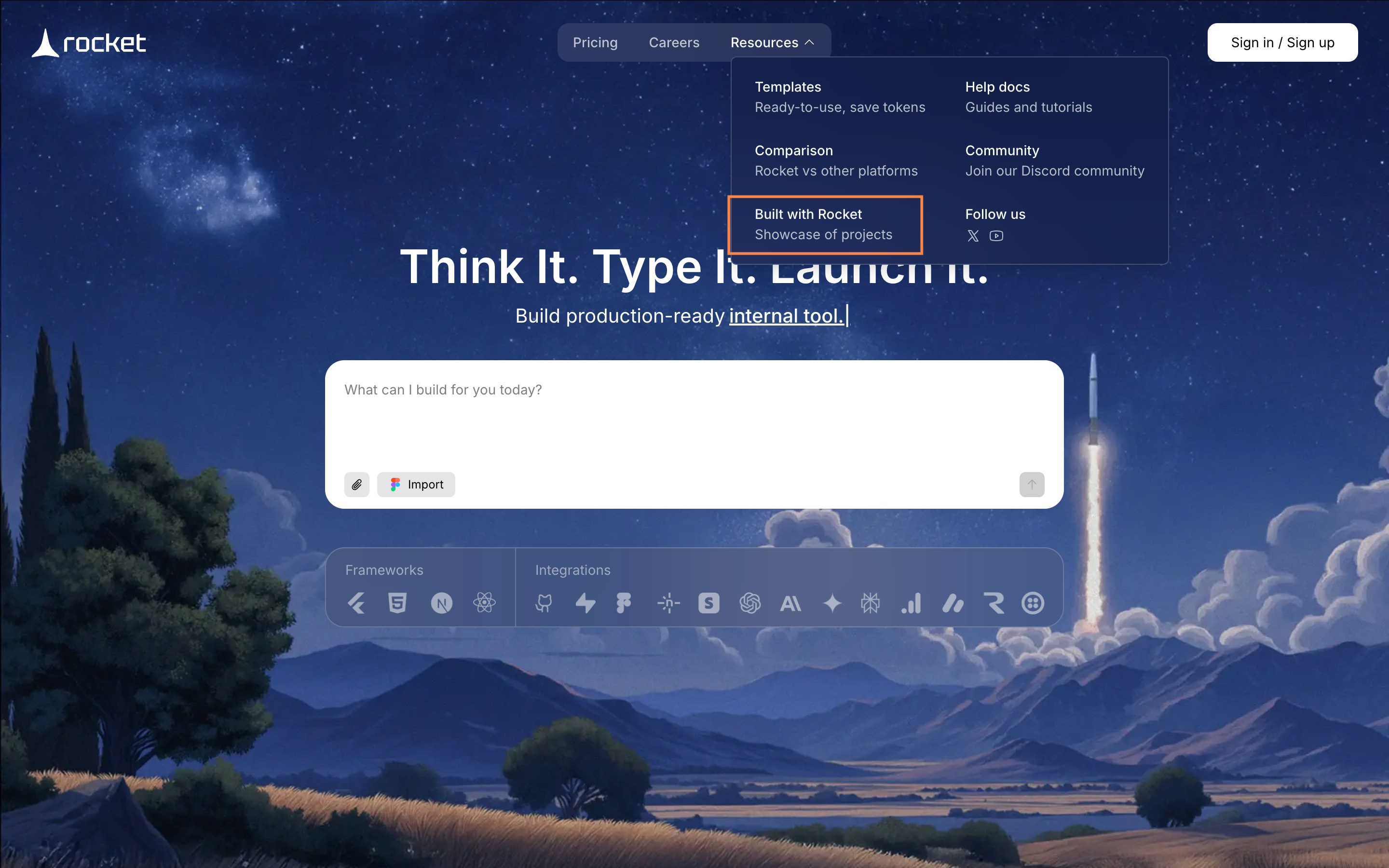
- All Apps: This is the full stream of every public project launched using Rocket, updated in real-time.
-
Curated Apps: A highlight reel of standout builds, handpicked by the Rocket team for their creativity, utility, or visual polish.
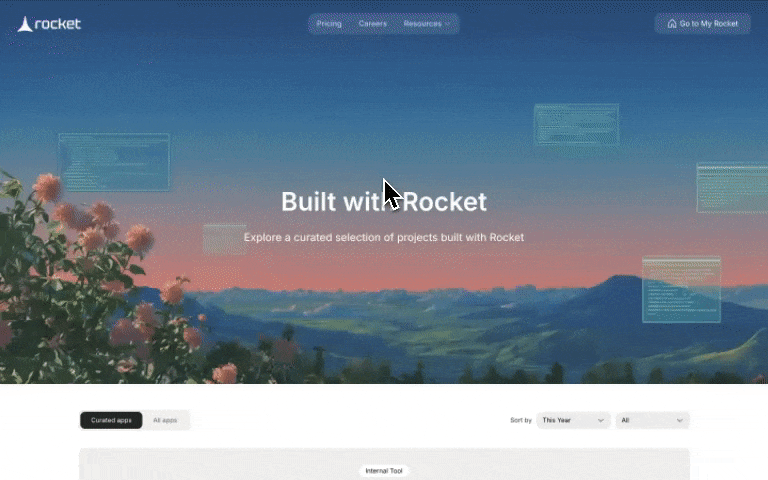
Browsing and filtering
The app gallery is fully filterable. You can narrow your view by category (like internal tools, mobile apps, dashboards) or launch time (such as today, this week, or this month). These controls help you find what’s fresh or focus on a specific type of usecase.App cards at a glance
Each app card includes a thumbnail preview, the app’s name, its creator, and a Visit button that opens the app in a new tab. These are live, working apps - click around, get inspired, and see how others are using Rocket.How apps get curated
Curated apps are handpicked by the Rocket team. These builds often solve a real-world problem, show inventive use of Rocket features, or deliver a great user experience from end to end.Real apps, real builders
The Built with Rocket tab is more than a gallery - it’s a living, growing showcase of what happens when creativity meets speed.

