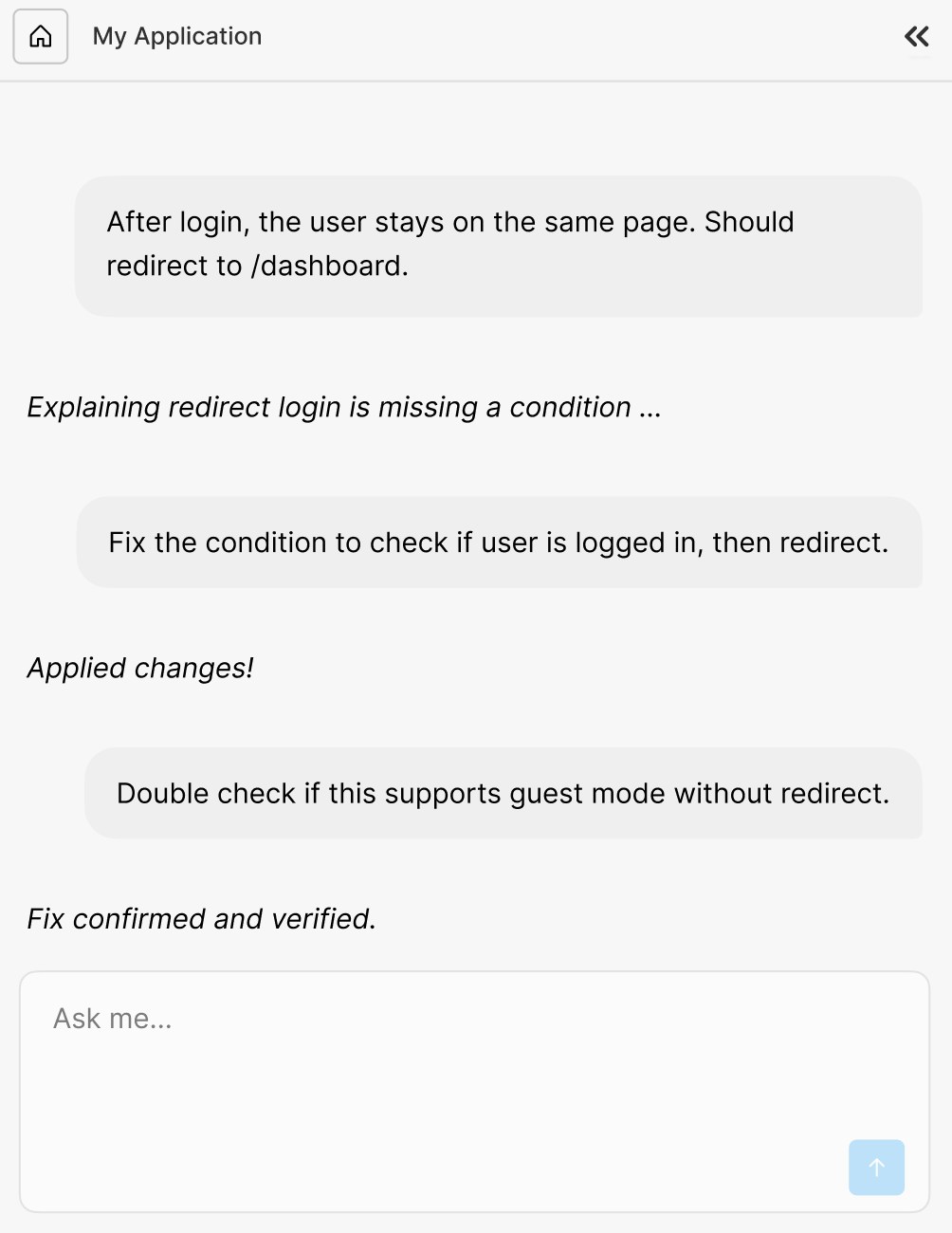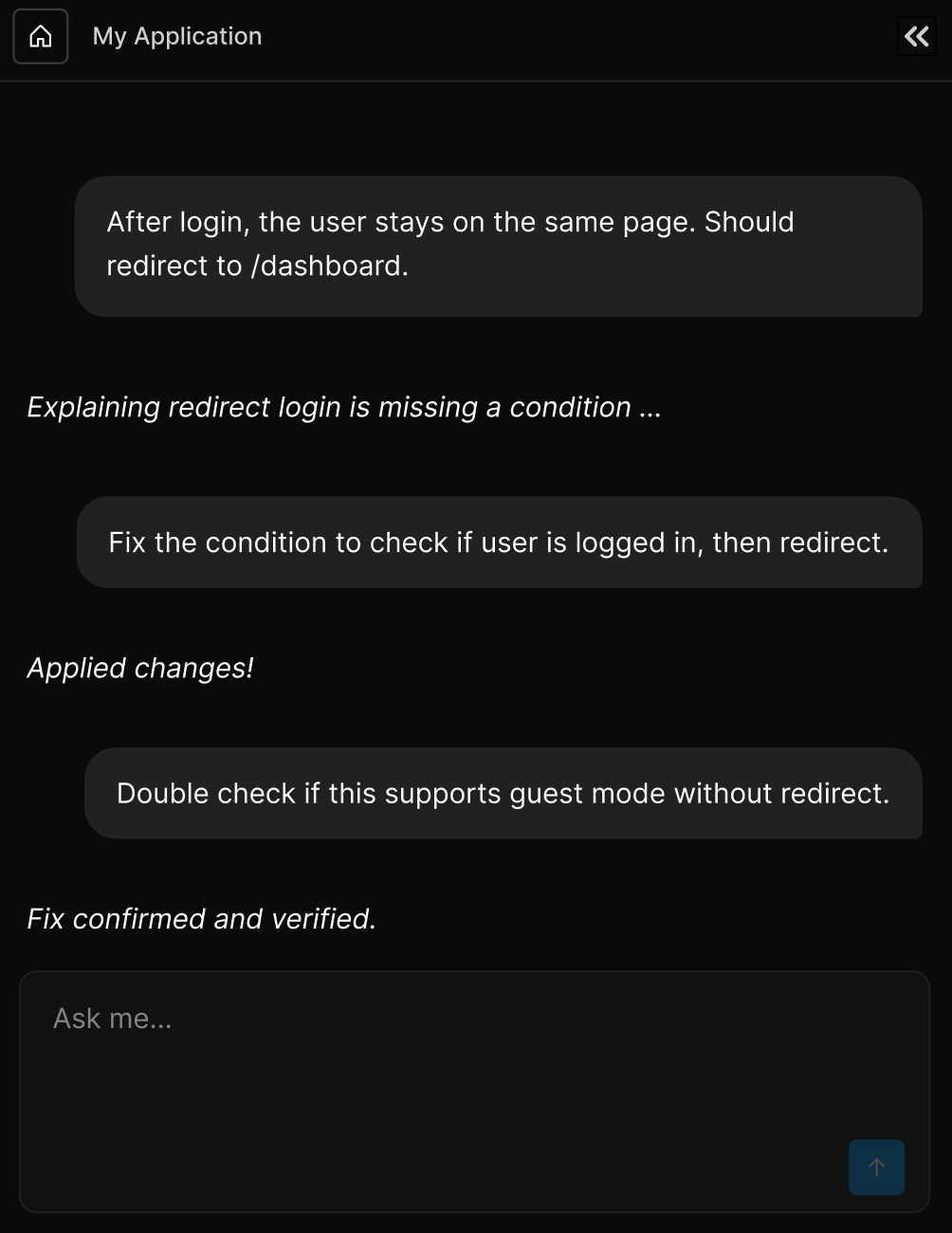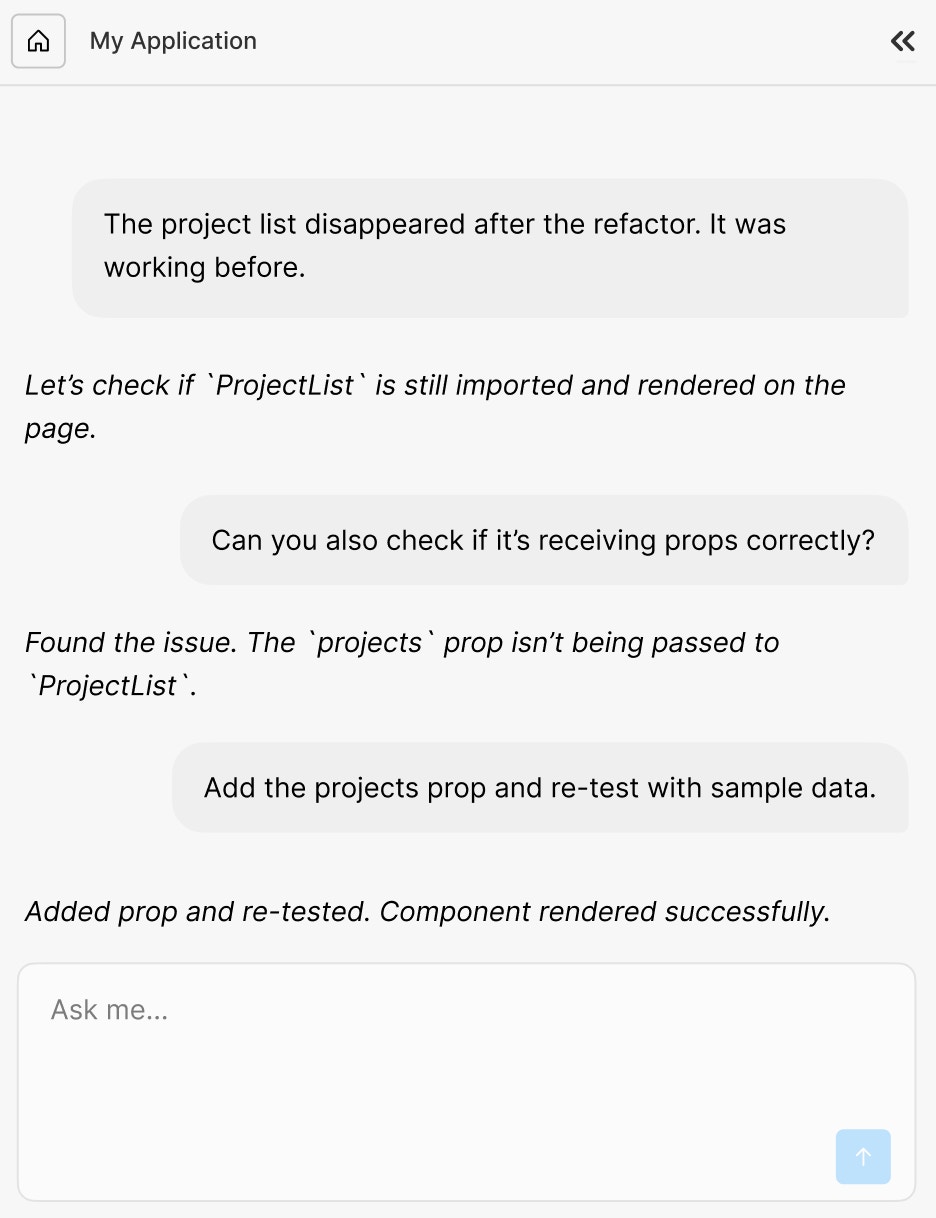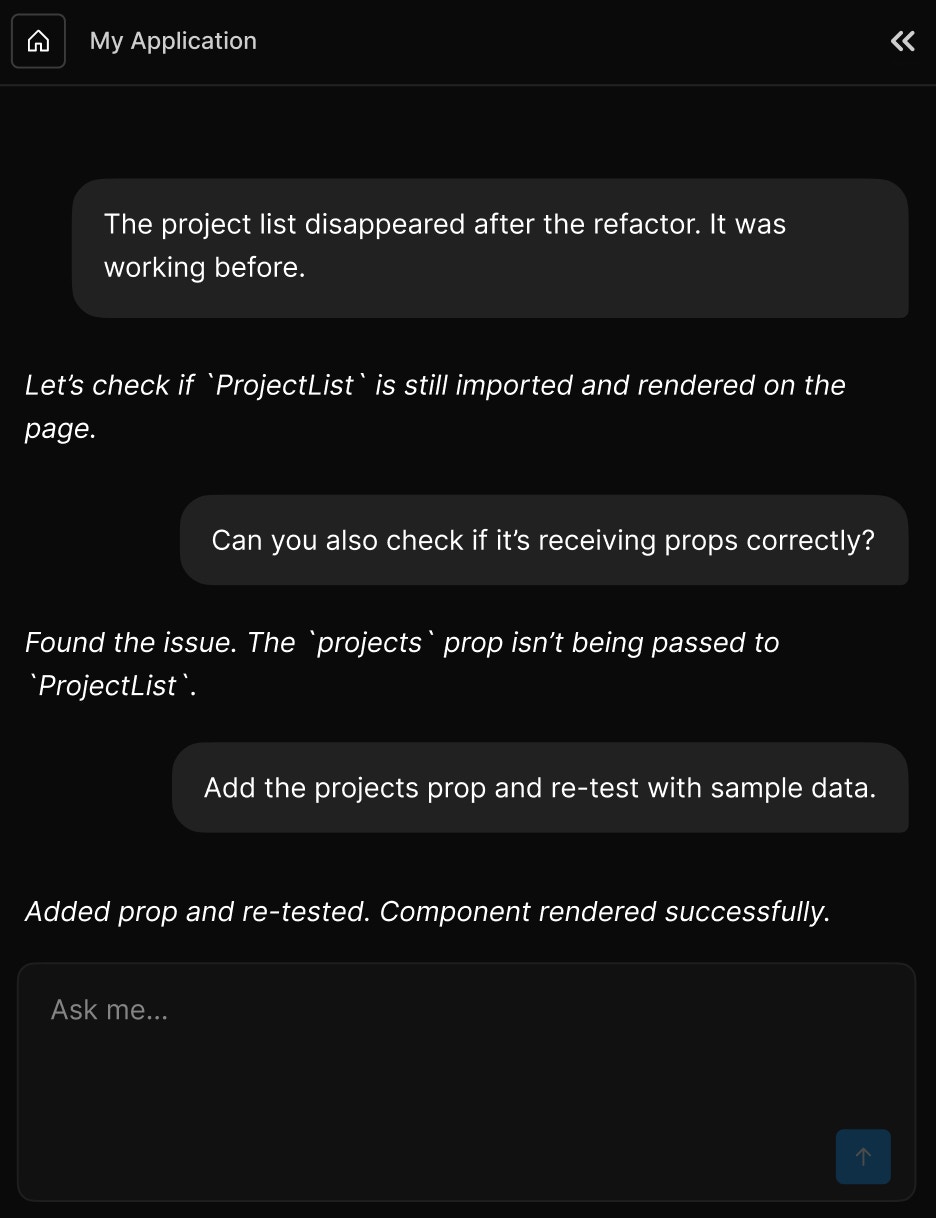Why debugging with prompts works
A good prompt doesn’t just build - it can help you break down, inspect, and repair what’s already there. When something doesn’t look right, doesn’t work, or disappears altogether, Rocket can help you debug step by step.
What you’ll learn:
- How to describe bugs and expected behavior clearly.
- How to prompt for analysis before applying changes.
- How to fix fragile parts of the app without making it worse.
- How to use Rocket for performance review and root cause analysis.
- Sample flows to debug like a pro by prompt.
Start with: What’s broken?
Describe what isn’t working, what should be happening, and where.
1. This screen is stuck in a loading state. It should show task data after fetch.
2. This button doesn’t submit the form. No errors show, but nothing happens.
3. After login, the screen goes blank instead of redirecting.
Describe the symptom, the expected behavior, and the context (what screen, what triggered it).
Get to the root: Ask why, not just what
Once you’ve named the issue, shift your prompt toward the why.
- Why does this input trigger a full re-render on every keystroke?
- Can you check why validation isn’t working when the field is blurred?
- Review this logic - what might cause inconsistent data display?
Use prompts like “check,” “review,” or “why” to get deeper context before fixing.
Debugging fragile logic
When working on critical logic (like auth or payment flows), you can tell Rocket to proceed cautiously.
Prompt pattern:
- This is a sensitive area - don’t touch unrelated code.
- If unsure, explain what you’re planning before applying changes.
- Make only the required fix, and be extra careful with state or side effects.
We’re adding Google login to the auth flow. Be careful not to break existing email/password logic. Validate changes before saving.
Use caution prompts to set the right “mindset” for Rocket when working in fragile areas.
Audit the system: Architecture and code health
When your project grows or feels messy, prompt Rocket for a codebase audit.
- Review the codebase for structure and cleanliness.
- Find misplaced logic, overcoupled components, or areas that don’t follow best practices.
- Suggest refactors, but don’t change anything yet - just explain.
- Split data-fetching from UI in
<ScreenName>.
- Move utility functions from
App.tsx to utils/.
- Separate form logic from visual layout in
FormComponent.
Rocket can audit by section too - just say “check the form flow” or “review state handling.”
When things feel slow or sluggish, ask Rocket to diagnose performance issues.
Check this app for performance issues:
- Any unnecessary re-renders?
- Duplicate fetches or large bundles?
- Unoptimized assets or expensive calculations?
Return a checklist - don’t change anything yet.
- Memoize
<TaskItem> to reduce re-renders.
- Lazy load large charts.
- Optimize image sizes on homepage.
- Cache the result of fetch calls with React Query.
Fix by reducing, not rewriting
When debugging, avoid “start over” prompts. Ask Rocket to make smaller, progressive changes.
1. Keep the current layout, but fix the button logic only.
2. Revert the last change to the modal behavior - leave the styling.
3. Only update the fetch function - don’t touch the render logic.
The more you isolate the change, the safer and more accurate the fix.
Examples for debug flows:
1. Broken login redirect
2. Invisible component
Root cause, not symptom
Don’t settle for “it’s fixed.” Ask Rocket:
- Why did that happen in the first place?
- Could this same issue show up in other places?
- Should we change the structure to prevent this kind of bug?
Strong debugging is less about patching and more about understanding.
Final thoughts
Debugging with prompts helps you:
- Think like a builder, not a firefighter.
- Guide Rocket through logic, not just outputs.
- Prevent bugs before they multiply.
- Turn breakdowns into learning moments.