In this guide, you’ll learn how to:
- Pick the most fitting use case for your app idea.
- Understand how Rocket tailors results based on your choice.
- Get a cleaner, faster, more focused starting point.
Before you begin
You’ll need:
- A clear sense of what you want to build (even a rough idea works!).
Pick a use case to shape your build
Right at the top of the chat panel, Rocket asks what you’re building:Web App, Mobile App, Internal Tool, Dashboard, Website, or Landing Page. This quick choice sets the stage for smarter defaults because Rocket uses it to structure your project in a way that fits your goal from the start.
Why it matters
Rocket uses your selected use case to:- Focus on layout patterns that match your target platform.
- Suggest the right flow and components for your audience.
- Skip generic guesses and jump straight into useful scaffolding.
Success check: Your project opens with a structure that feels instantly relevant—less cleanup, more momentum.
Use case benefits at a glance
| Use Case | What Rocket Prioritizes |
|---|---|
| Web App | Auth flows, multi-page nav, responsive desktop design. |
| Mobile App | Touch-optimized UI, swipeable views, bottom nav. |
| Internal Tool | Tables, filters, access control, speed-focused UI. |
| Dashboard | Charts, metrics, insights-first layouts. |
| Website | Scrollable sections, content hierarchy, SEO-ready code. |
| Landing Page | Conversion blocks, CTAs, email capture, single-page design. |
Real-world example: Mobile App vs. Dashboard
Let’s say you’re building something for a retail business. The goal could be:- To showcase your products and bring in new customers
- Or to track real-time store performance and make data-driven decisions.
View live example
- Rocket builds a clean, scrollable layout with sections for features, testimonials, and CTAs.
- Ideal for product storytelling, visual impact, and clear next steps.
- SEO-friendly and mobile-ready designed to attract and convert.
View live example
- Rocket creates a data-first interface with charts, filters, and KPIs front and center.
- Built for insights, not marketing.
- Interactive and optimized for real-time tracking and internal use.
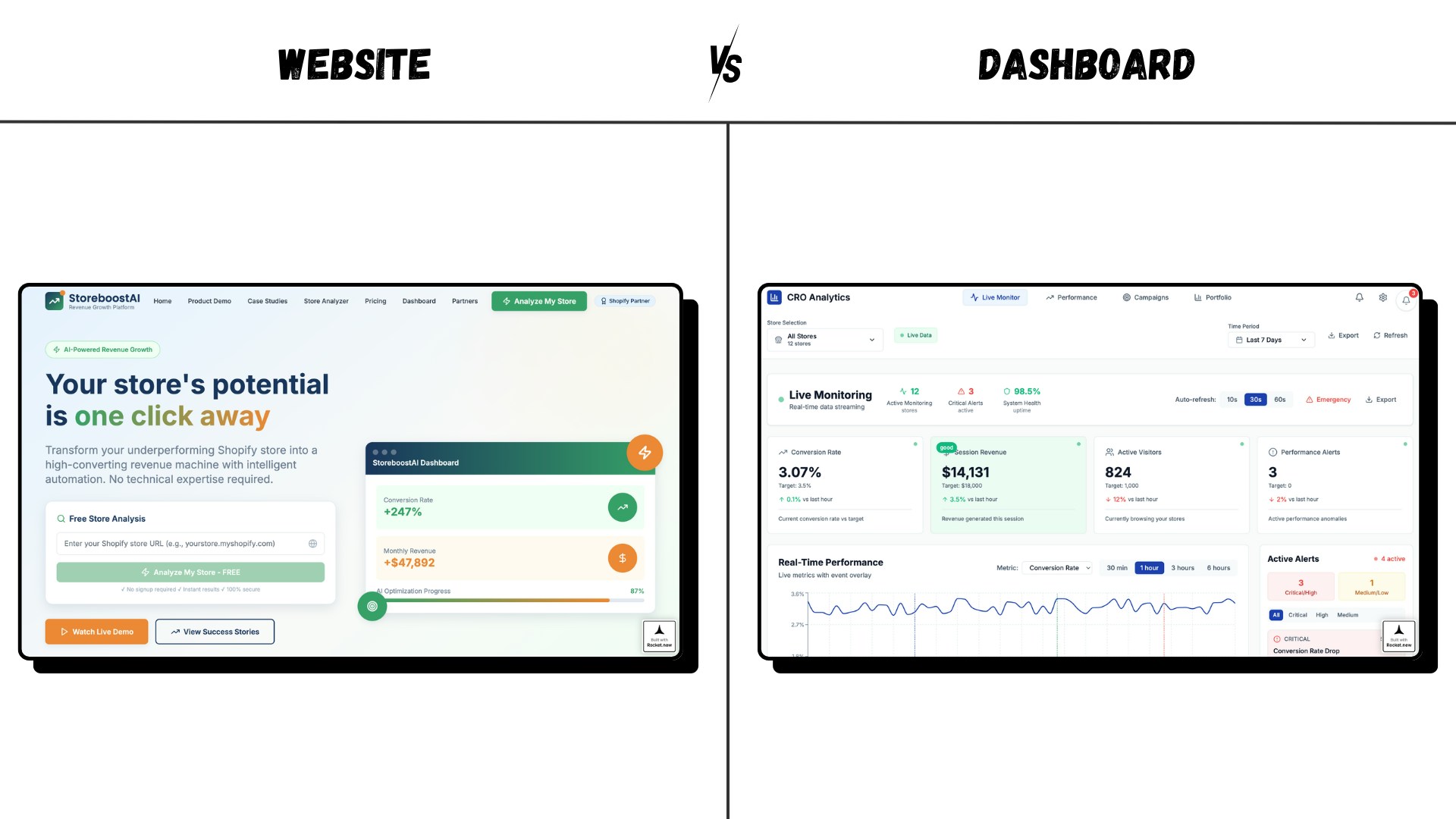
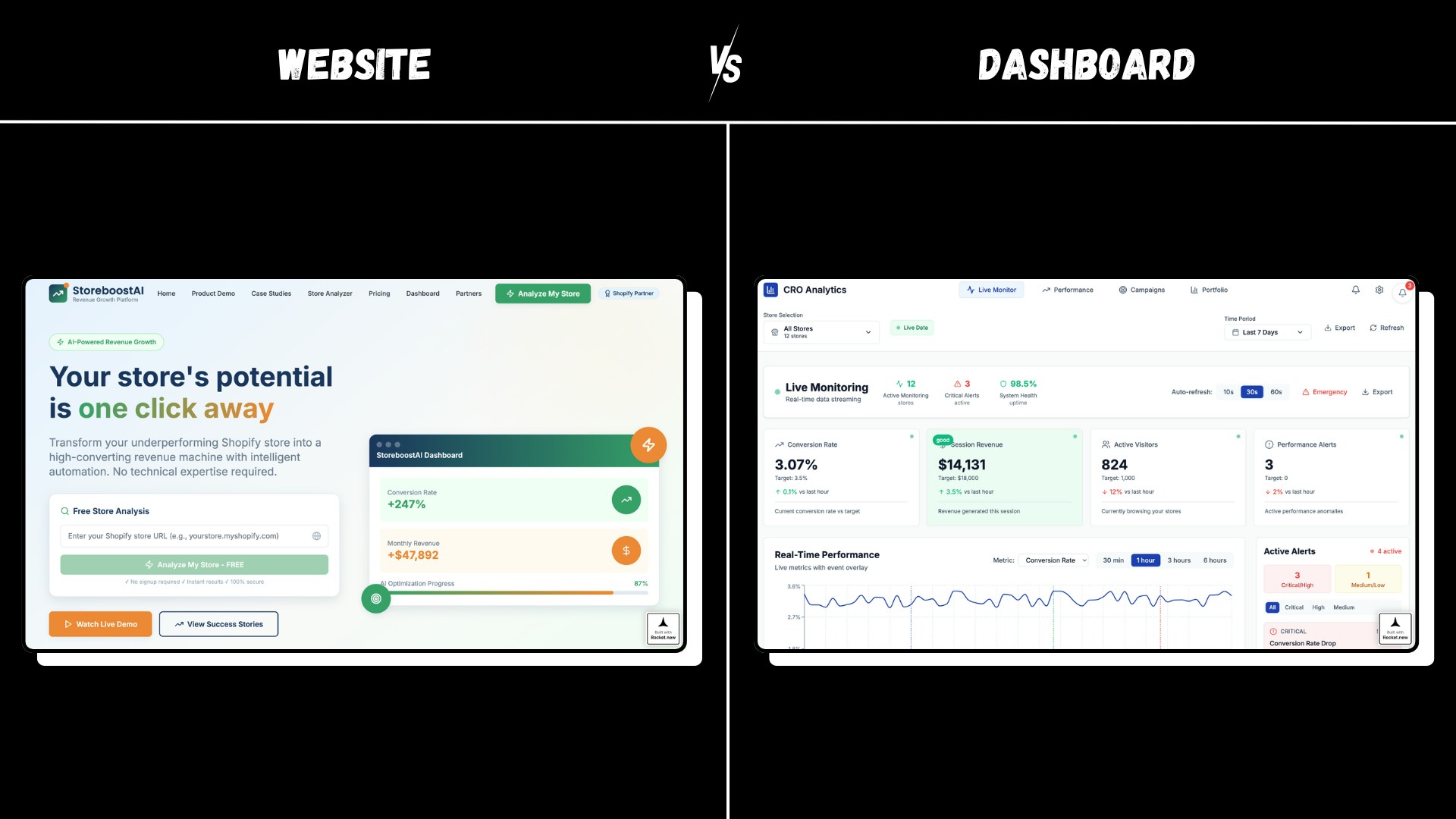
How use case selection changes your starting structure
Build faster. Customize less.
Use cases help Rocket deliver context-aware results from the start. You get cleaner structure, fewer manual edits, and a build that feels aligned with your end goal right away.
Need a hand or a head start?
Check out the Prompt Library for real-world examples to kick off your project faster.
Have questions? Email us at support@rocket.new or connect with other builders in our Discord community.
Check out the Prompt Library for real-world examples to kick off your project faster.
Have questions? Email us at support@rocket.new or connect with other builders in our Discord community.

