Download your APK
Test your Rocket app on any Android device by generating and downloading the APK.
In this guide, you’ll learn how to:
- Build and download your APK for Android testing.
- Trigger a new build if your app has changed.
- Handle build failures and regenerate your APK.
Before you begin
You’ll need:
- An existing project in Rocket.
- An Android device or emulator to test the APK.
Let’s build and download your APK!
Test your app instantly, no store upload required.1
Open your project
From your project’s dashboard, click Install on phone at the top right.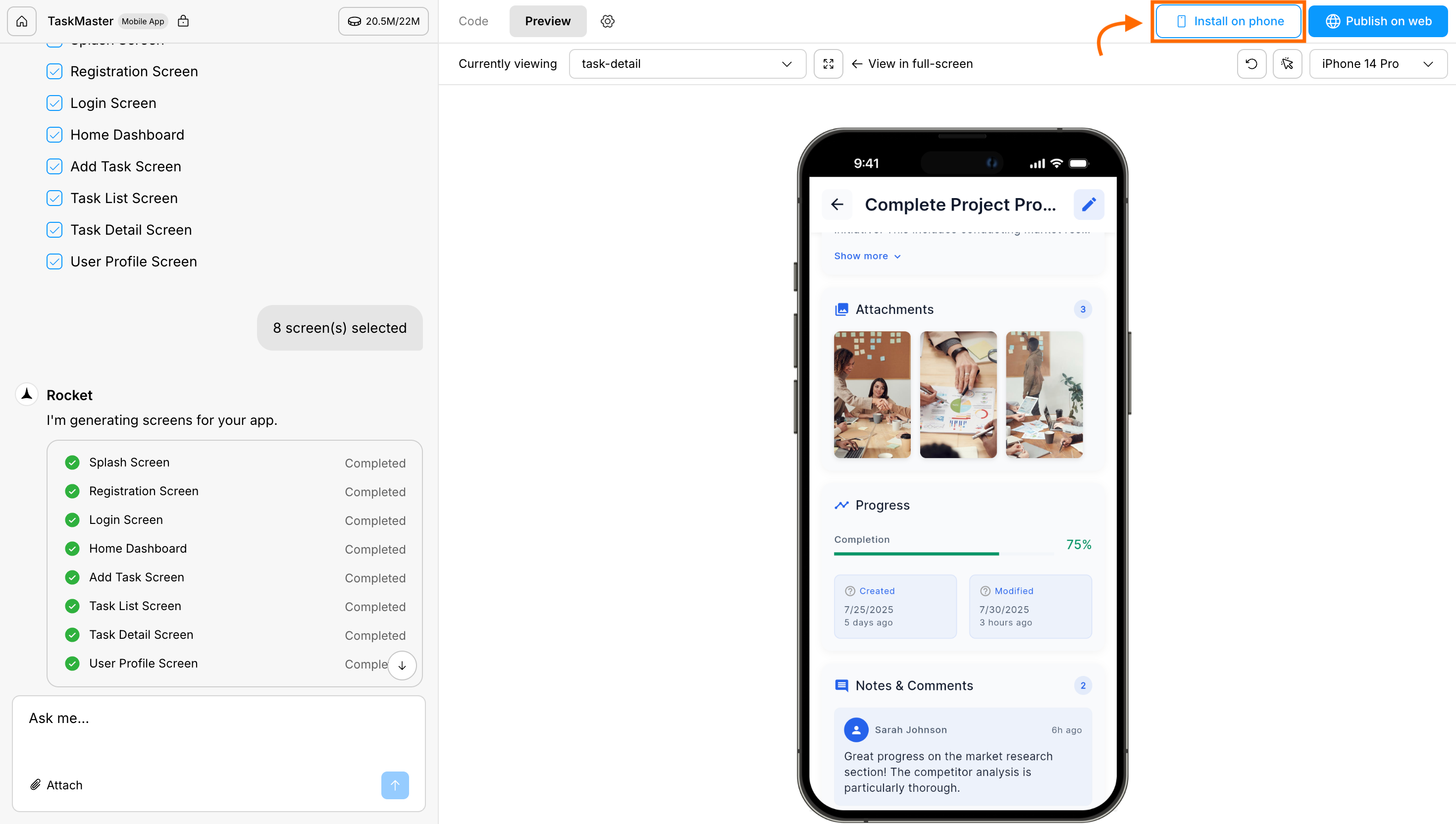
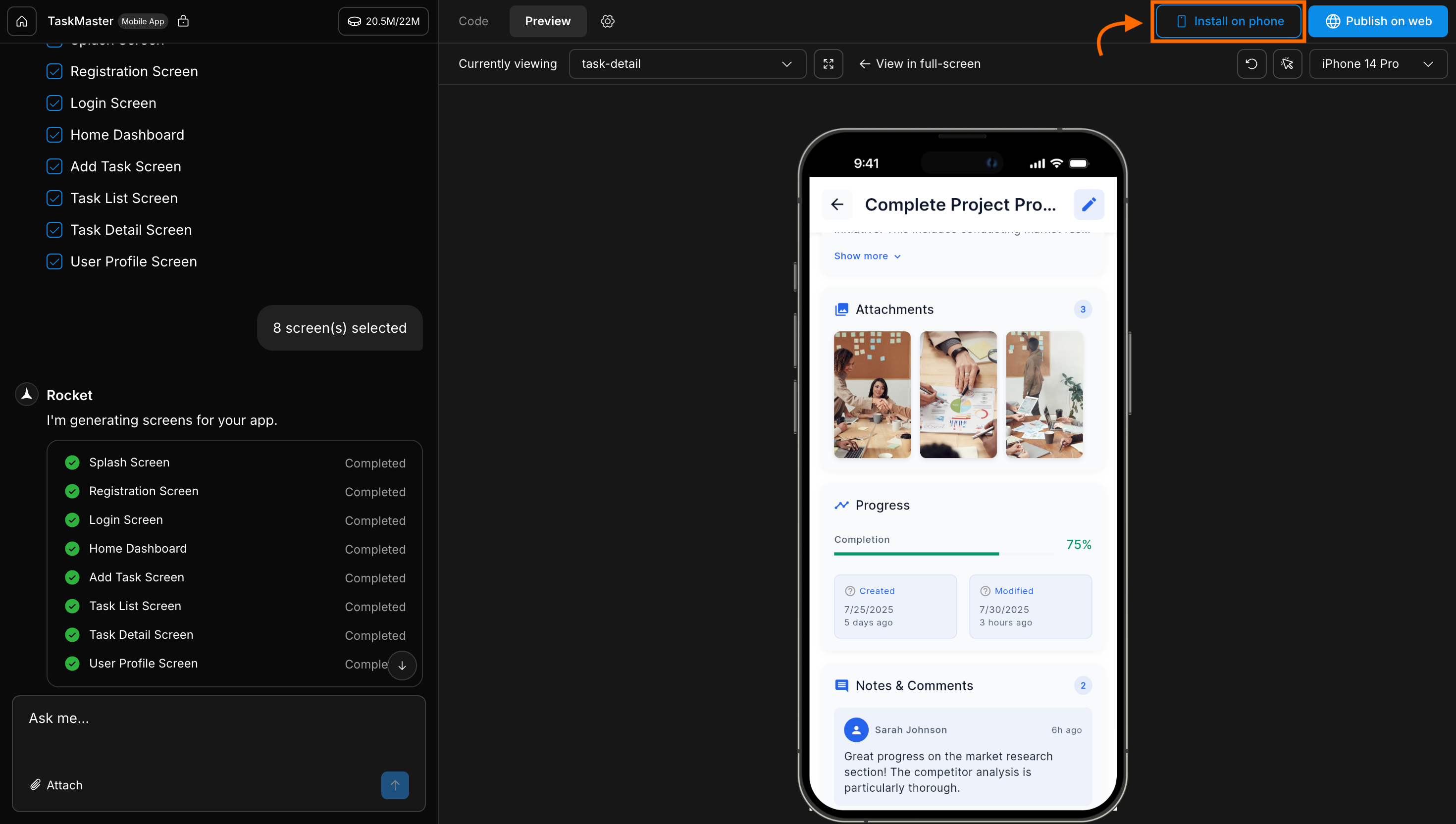
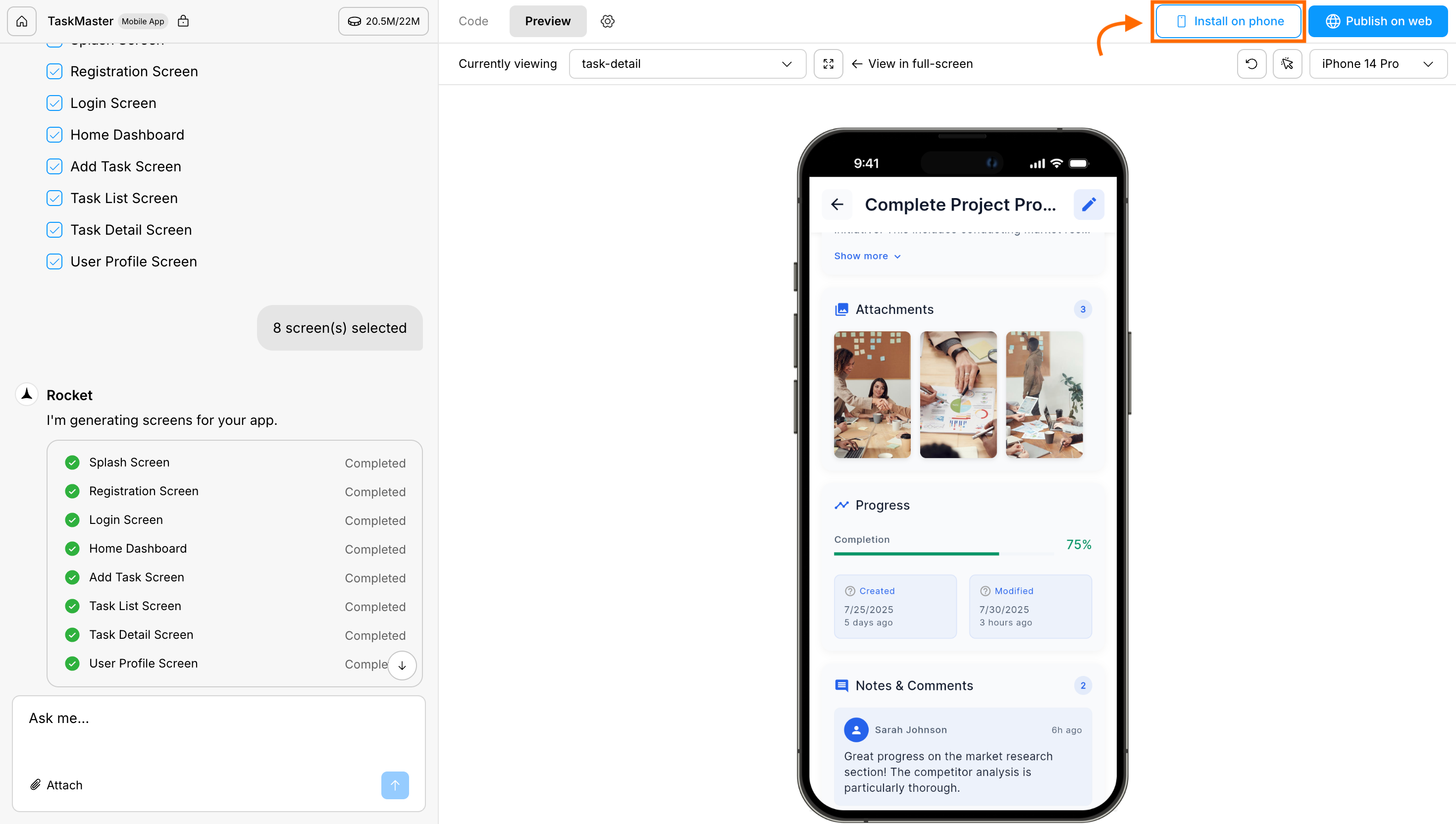
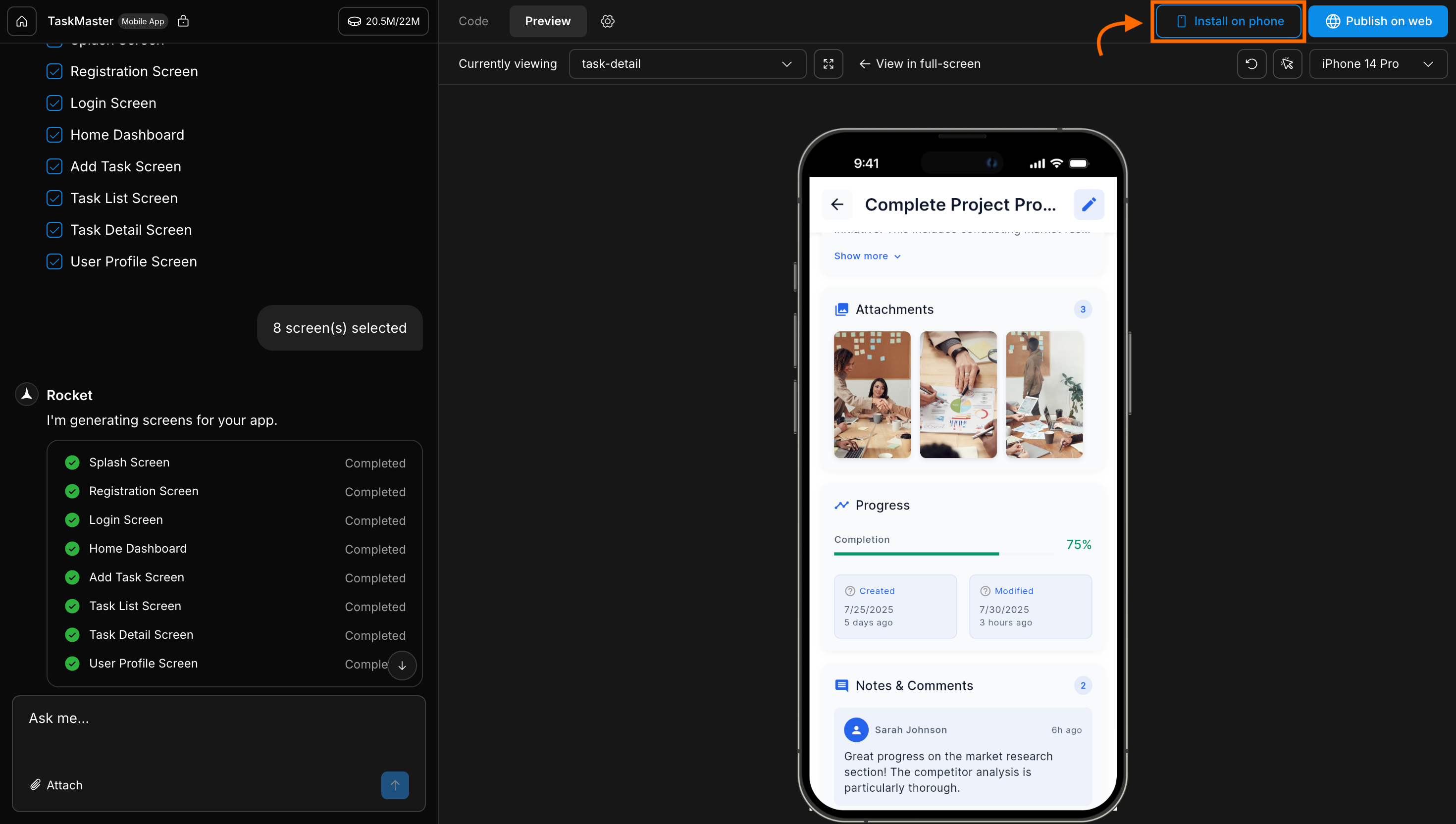
Install on phone option
Success check: A popup appears with Android and iOS tabs.
2
Start the build process for APK
In the popup, select the Android tab and click Download.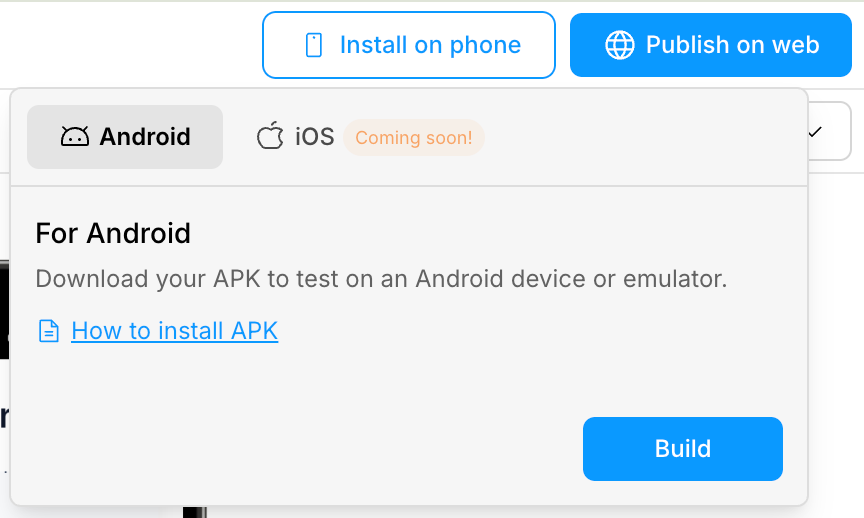
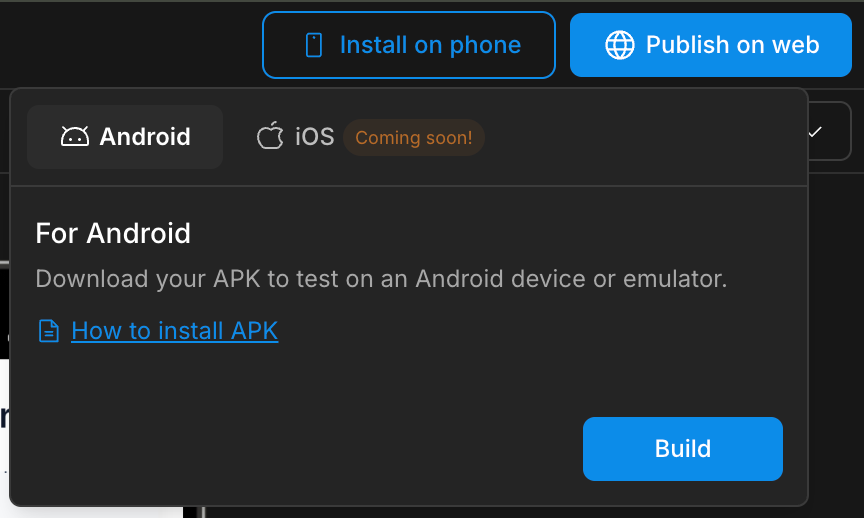
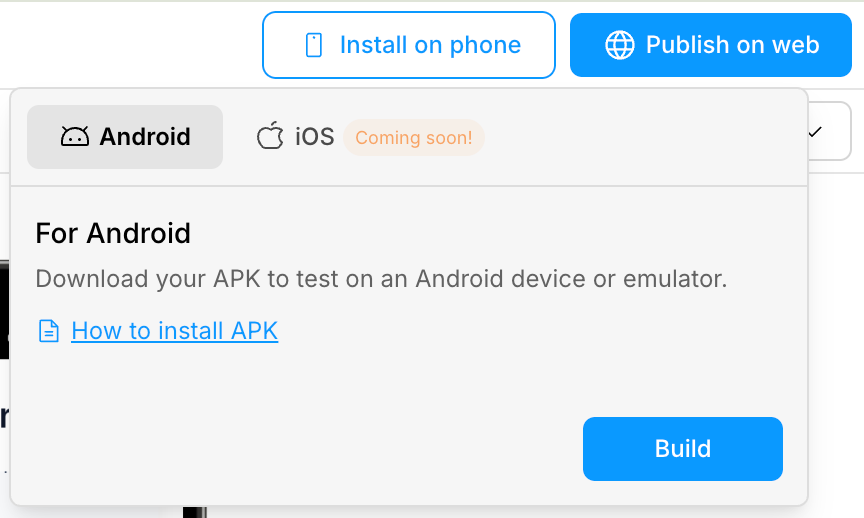
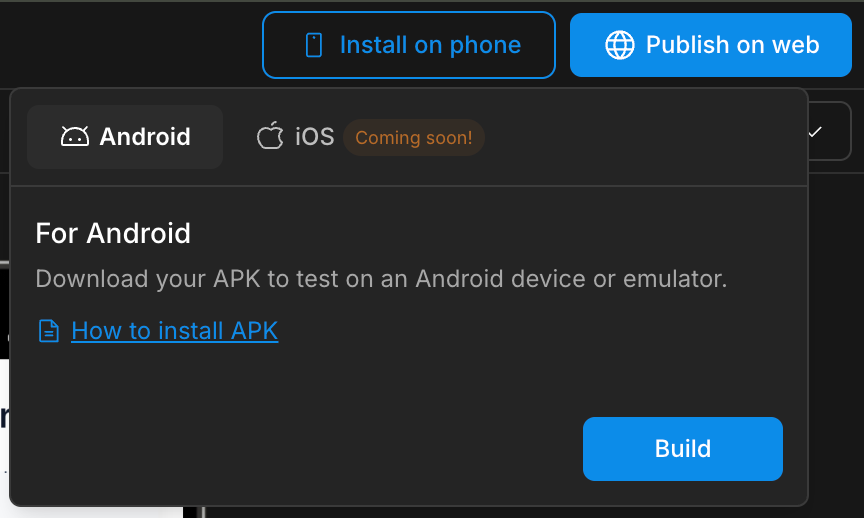
Build button inside Android tab
3
Track the build progress
If a new build is triggered, you’ll see a progress bar. If it is gonna take more than a minute, you’ll receive an email when it’s ready with the download apk link.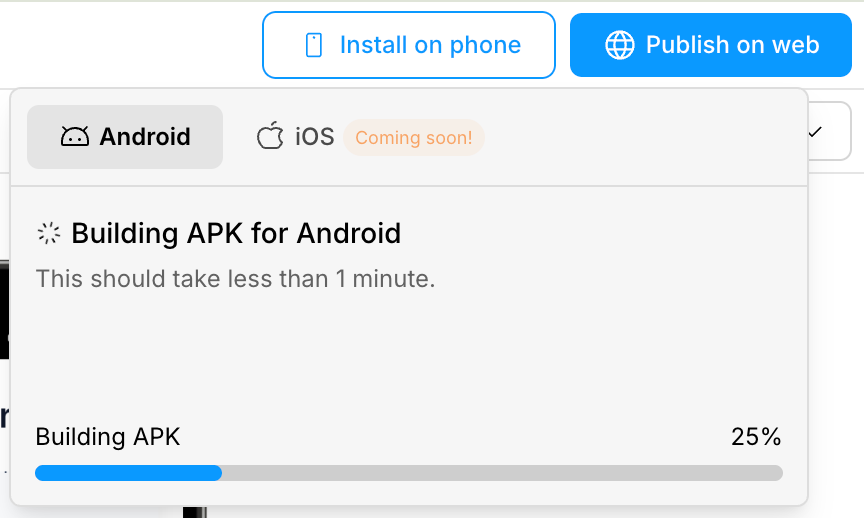
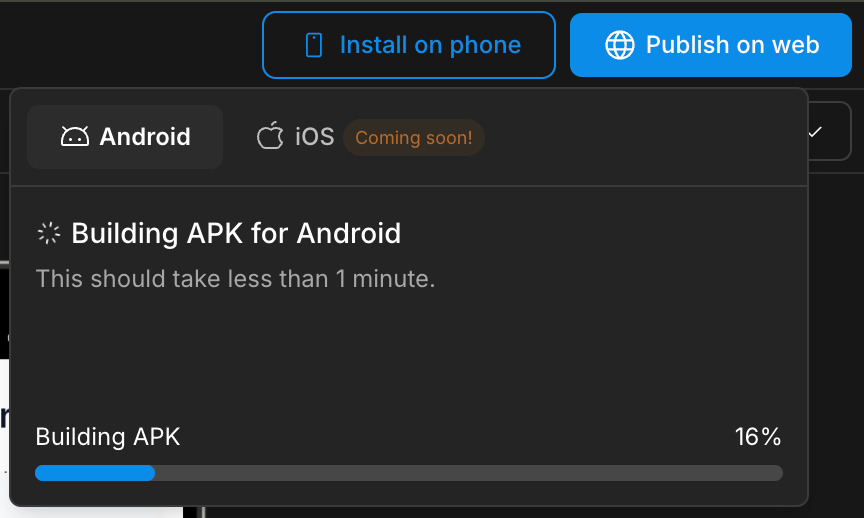
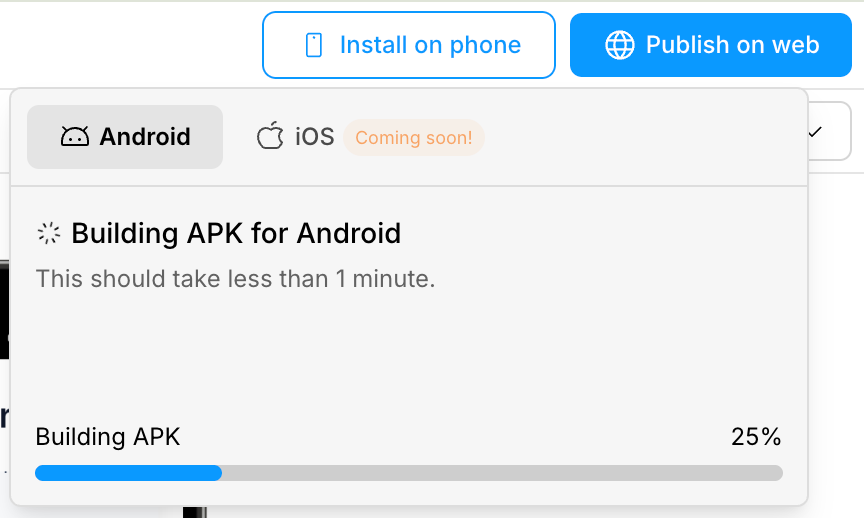
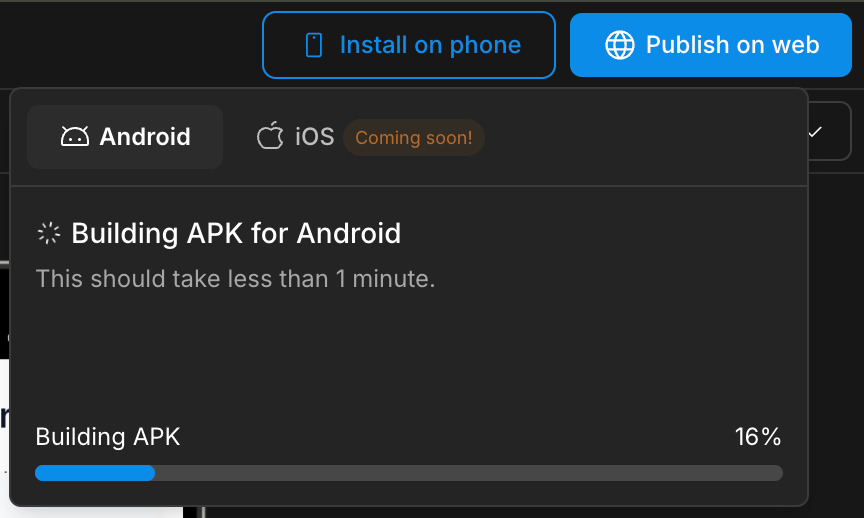
APK build in progress
4
Download your APK
Once the build completes, the Download button becomes active. Click it to dwonload the APK to your device.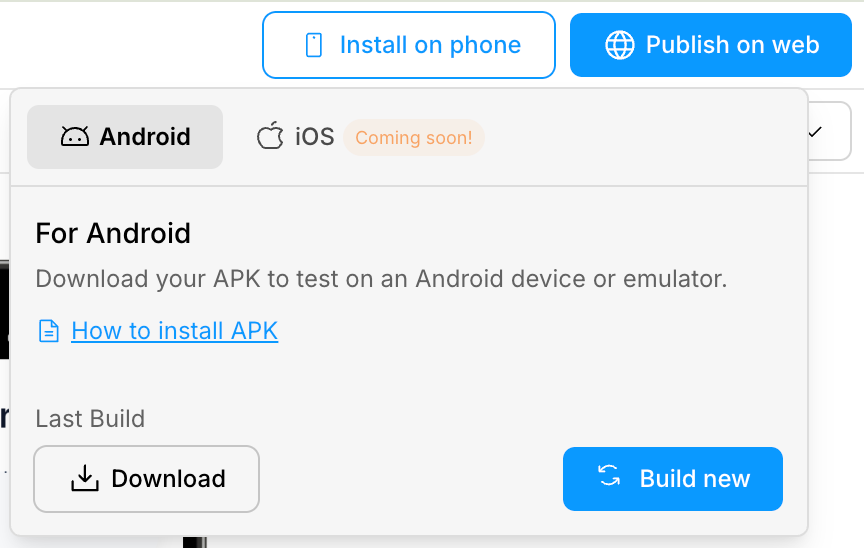
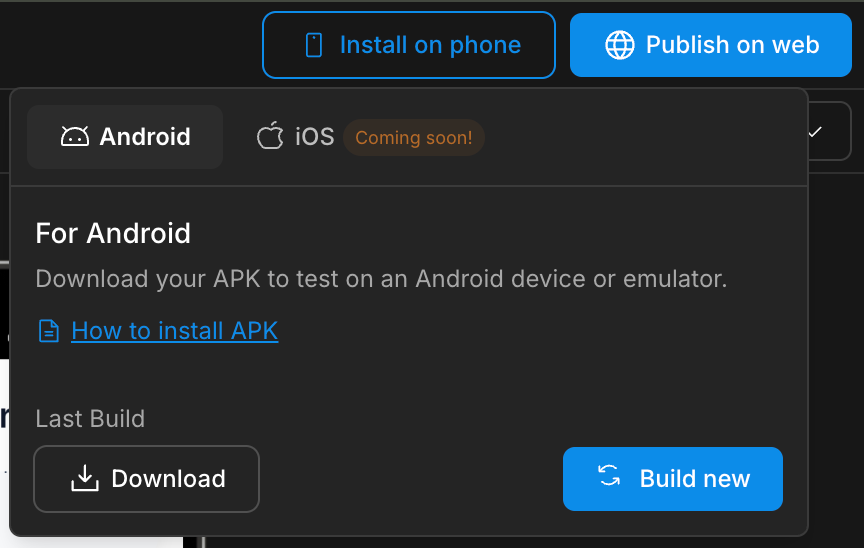
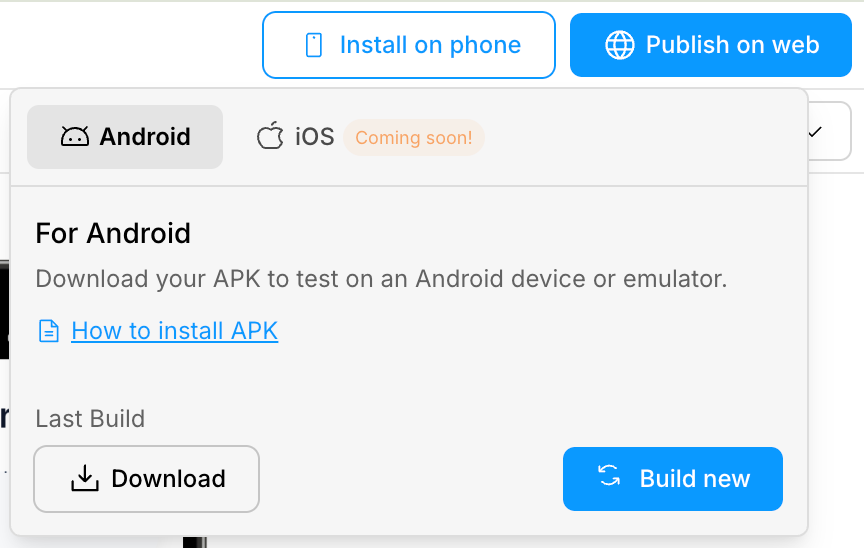
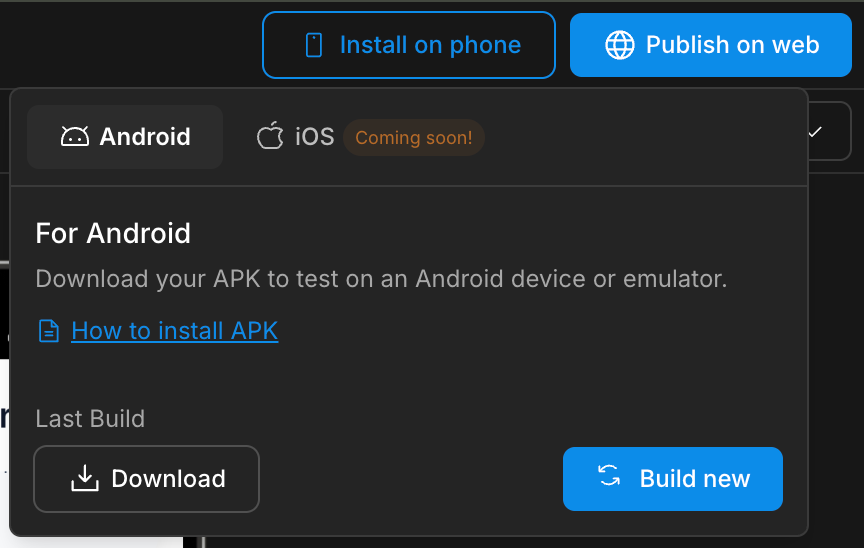
Download active after APK build completes
5
Access or rebuild later
Need a fresh build after making updates? Click Build new anytime.
You can also re-download any previously built APKs from the same popup.
You can also re-download any previously built APKs from the same popup.
6
Regenerate if the build fails
If the build fails, you’ll see an error message. Click Regenerate to retry the build.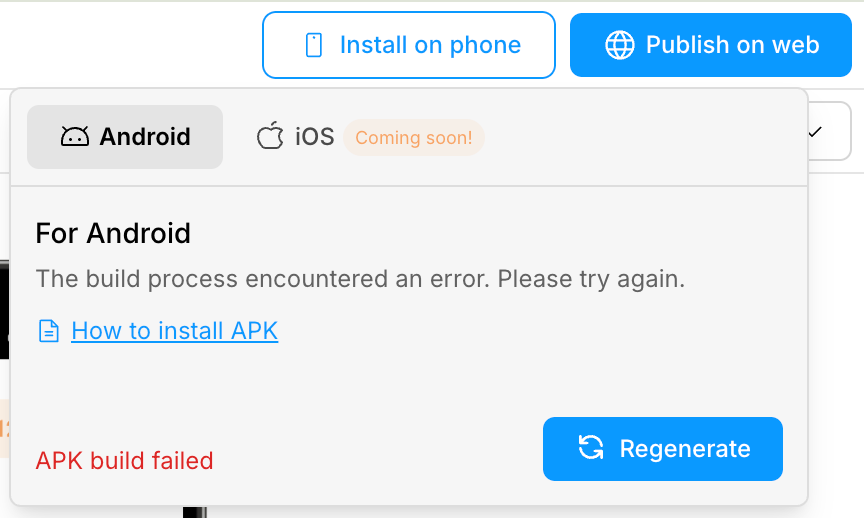
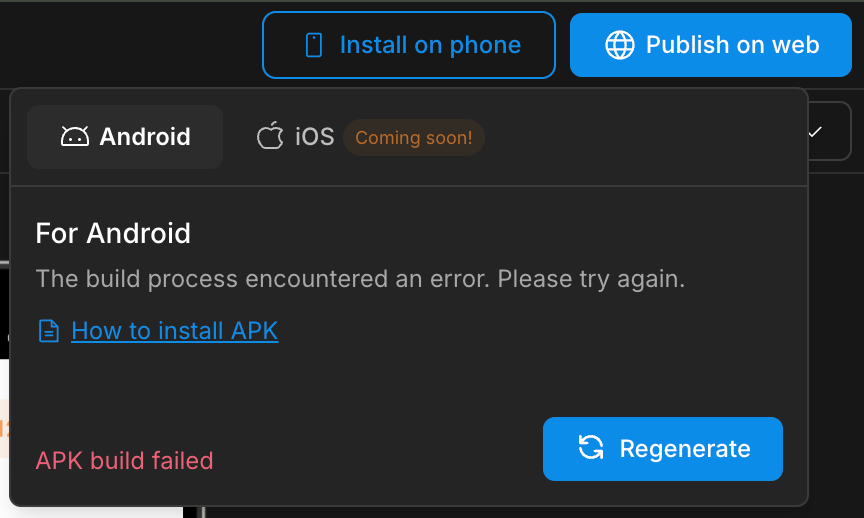
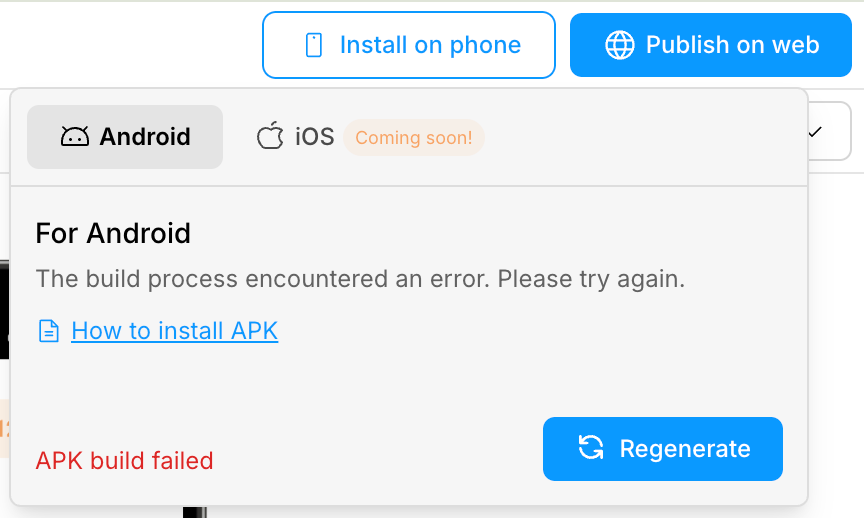
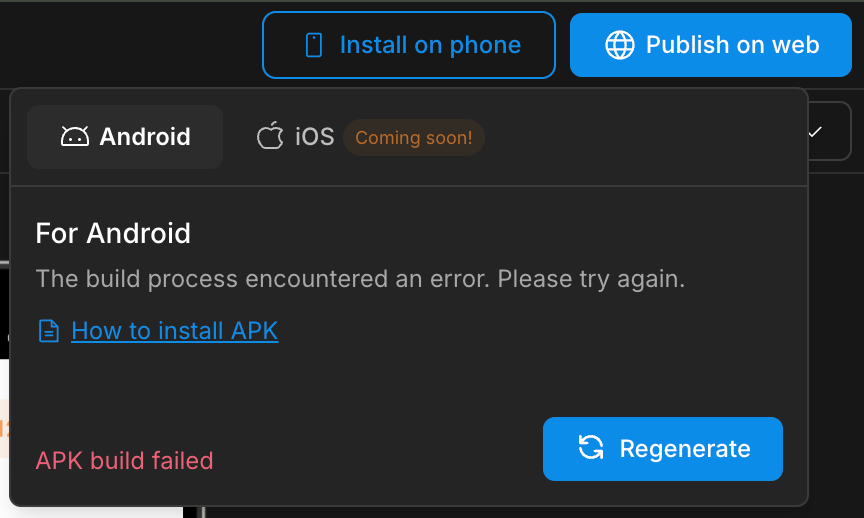
APK build failed with Regenerate button
You’ll also receive an email notification when a build fails.
Troubleshooting:
Still not building?
Still not building?
- Ensure your project has no errors.
- Try regenerating from a stable network.
Got your APK downloaded?
Here’s how to install it on your Android device.
Here’s how to install it on your Android device.
You did it!
Your Rocket APK is built, downloaded, and ready to test. Just sideload it onto your Android device or emulator and go!
Need help? We’ve got your back.
Reach out to support@rocket.new or ask in our Discord community to troubleshoot or share ideas.
Reach out to support@rocket.new or ask in our Discord community to troubleshoot or share ideas.

