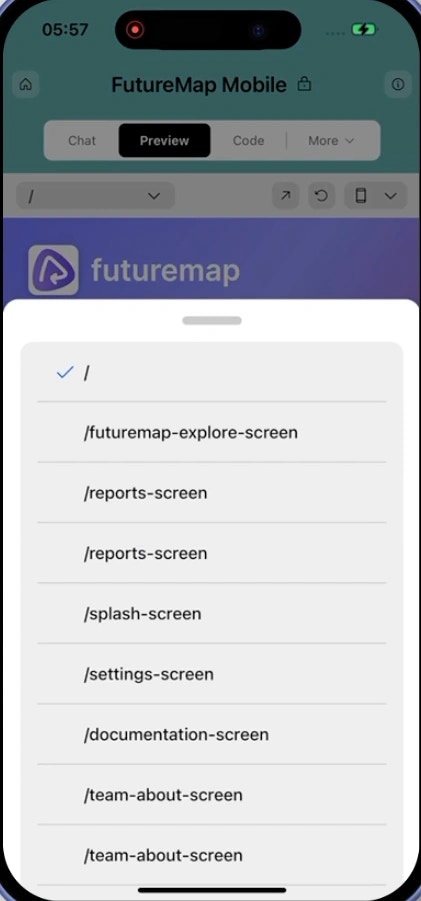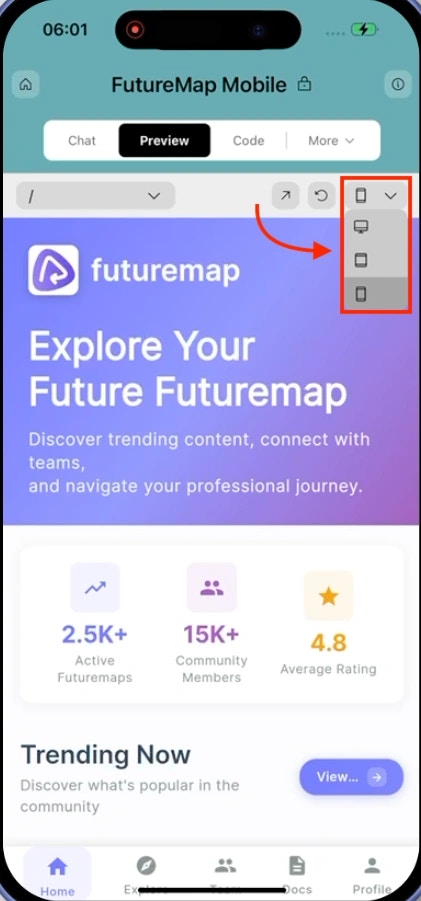- Web Browser
- Mobile App
Before you begin
You’ll need:
An existing Rocket project.
An existing Rocket project.
See your app in action as you build
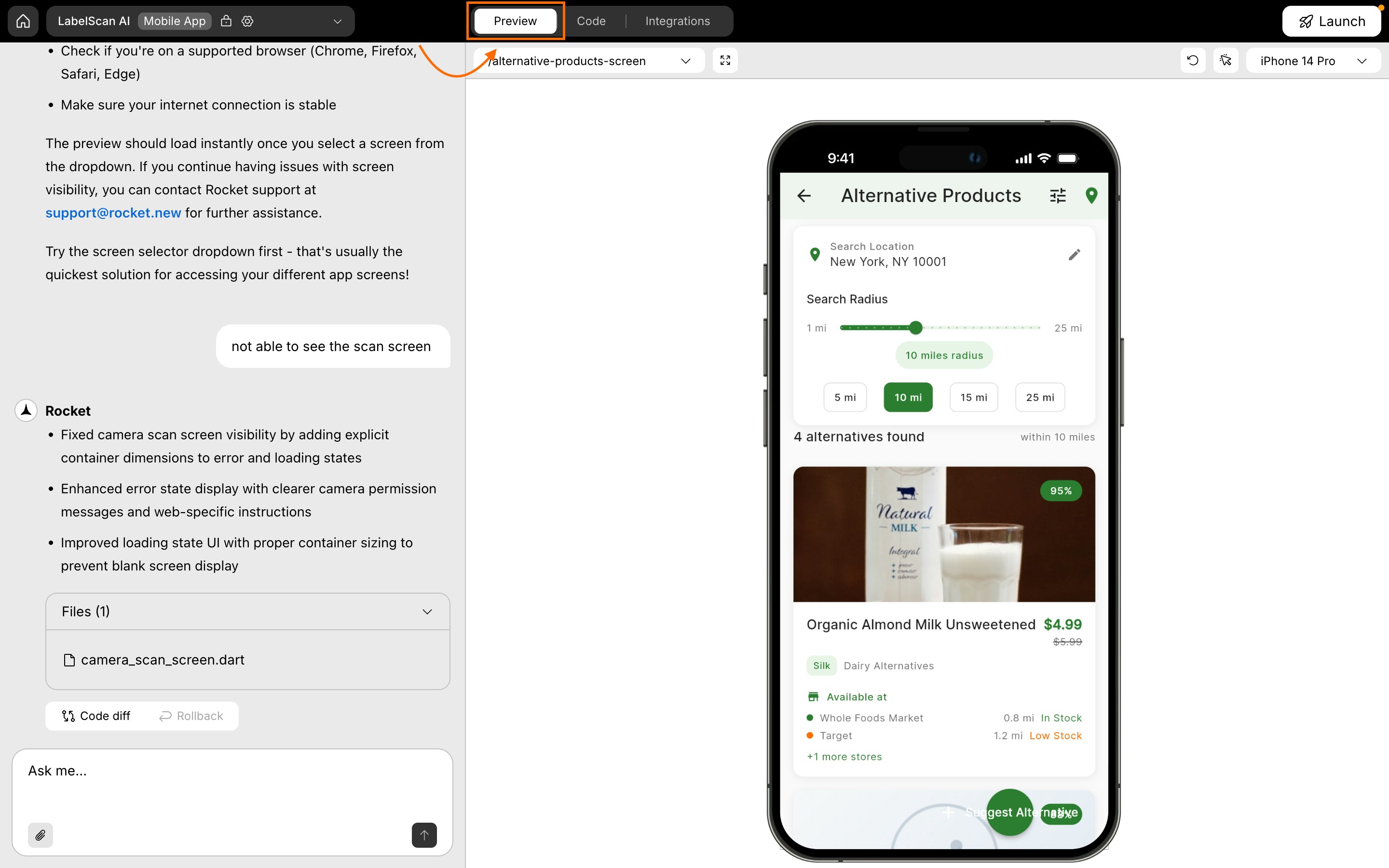
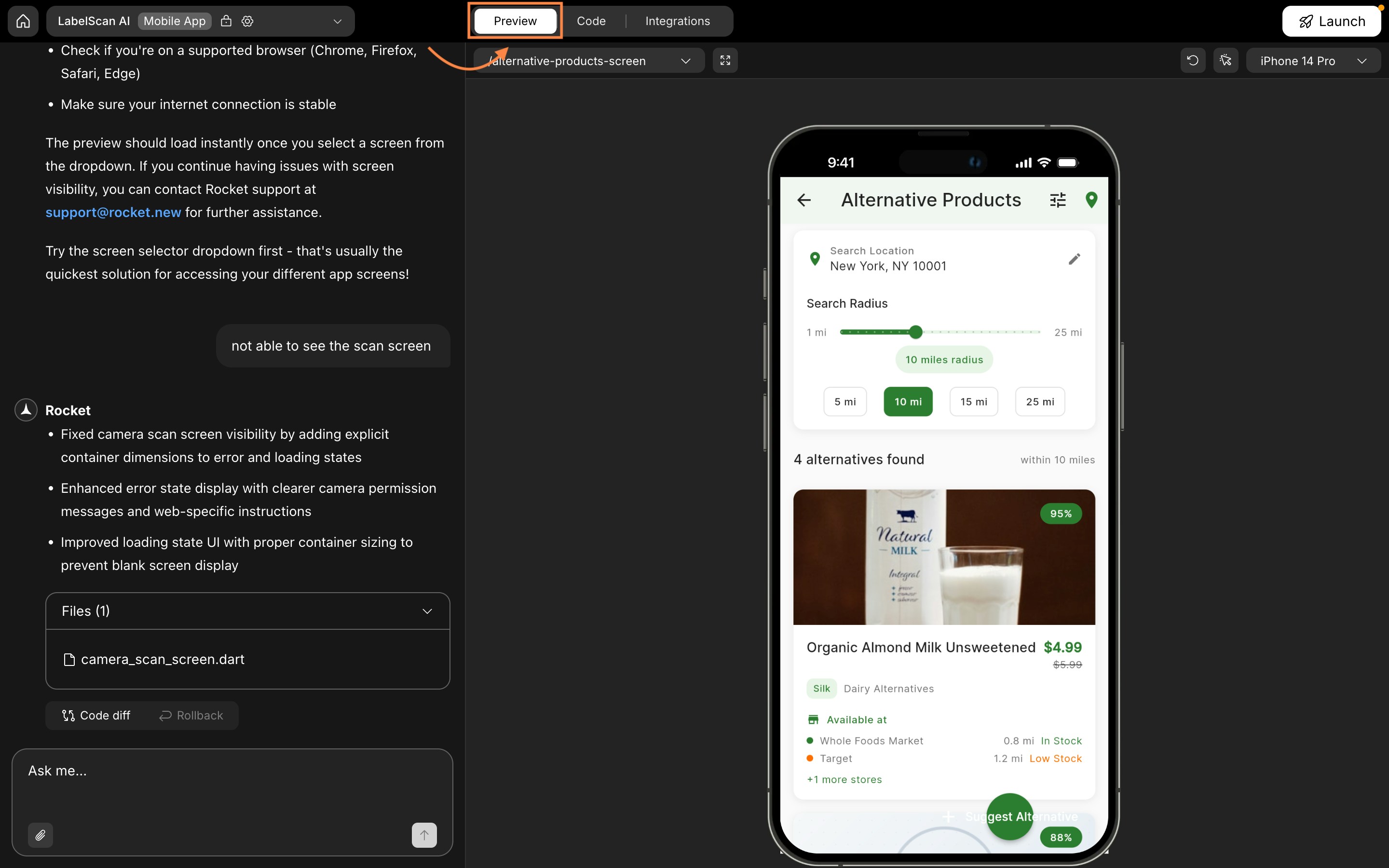
This launches a live, editable view of your app.
Preview panel features at a glance
Choose a screen to preview
Choose a screen to preview
Use the Currently viewing dropdown to switch between screens.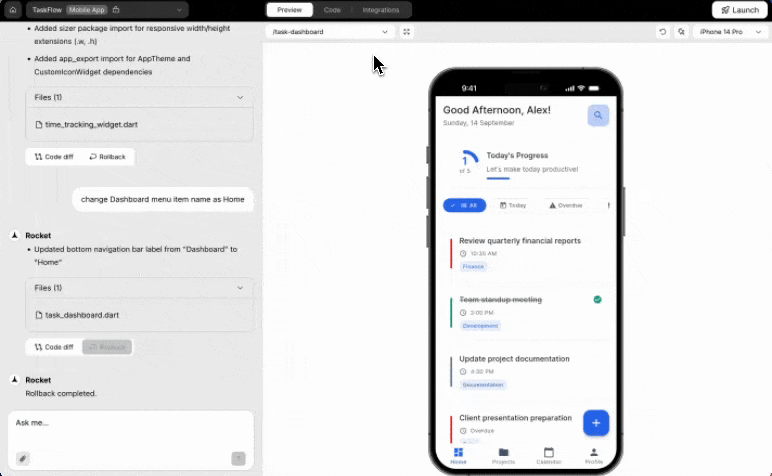
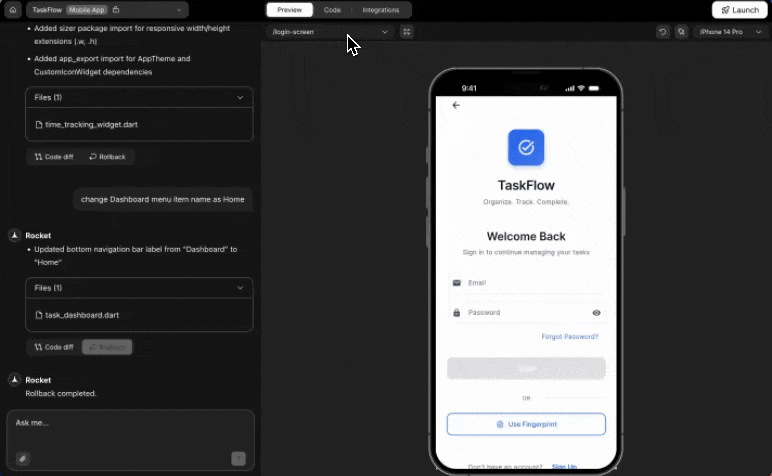
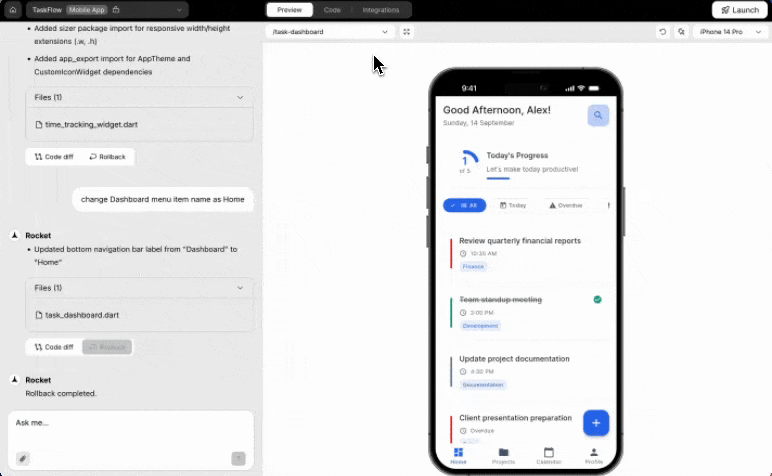
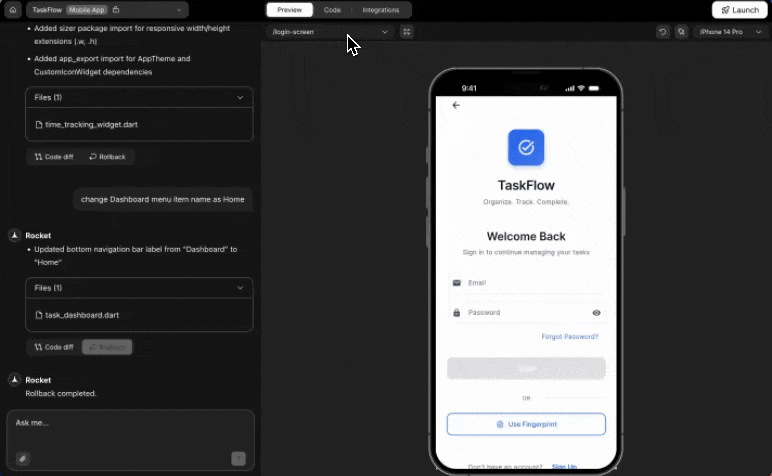
- Navigate through your app.
- Preview specific screens as you work.
Success check: The selected screen loads instantly in the panel.
Full screen preview
Full screen preview
Next to the screen selector is the button.
Click it to expand the preview to full screen and close the chat window.Use this when:
Click it to expand the preview to full screen and close the chat window.Use this when:
- The preview feels cramped with chat open.
- You want a cleaner test view.
Refresh your preview
Refresh your preview
If you’ve made a change and don’t see it reflected, click the Refresh icon in the top-right of the preview panel.
Success check: The preview reloads and displays your latest updates.
Edit visually in the preview
Edit visually in the preview
What is this? Make design changes directly in the preview by clicking on elements. Adjust text, styles, spacing, and images without writing code or navigating to different files.
You’ll be able to select any on-screen element and adjust its properties visually.Editable properties include:
- Text
- Style
- Spacing
- Image
- Delete element
- Go to code
- Ask for quick changes
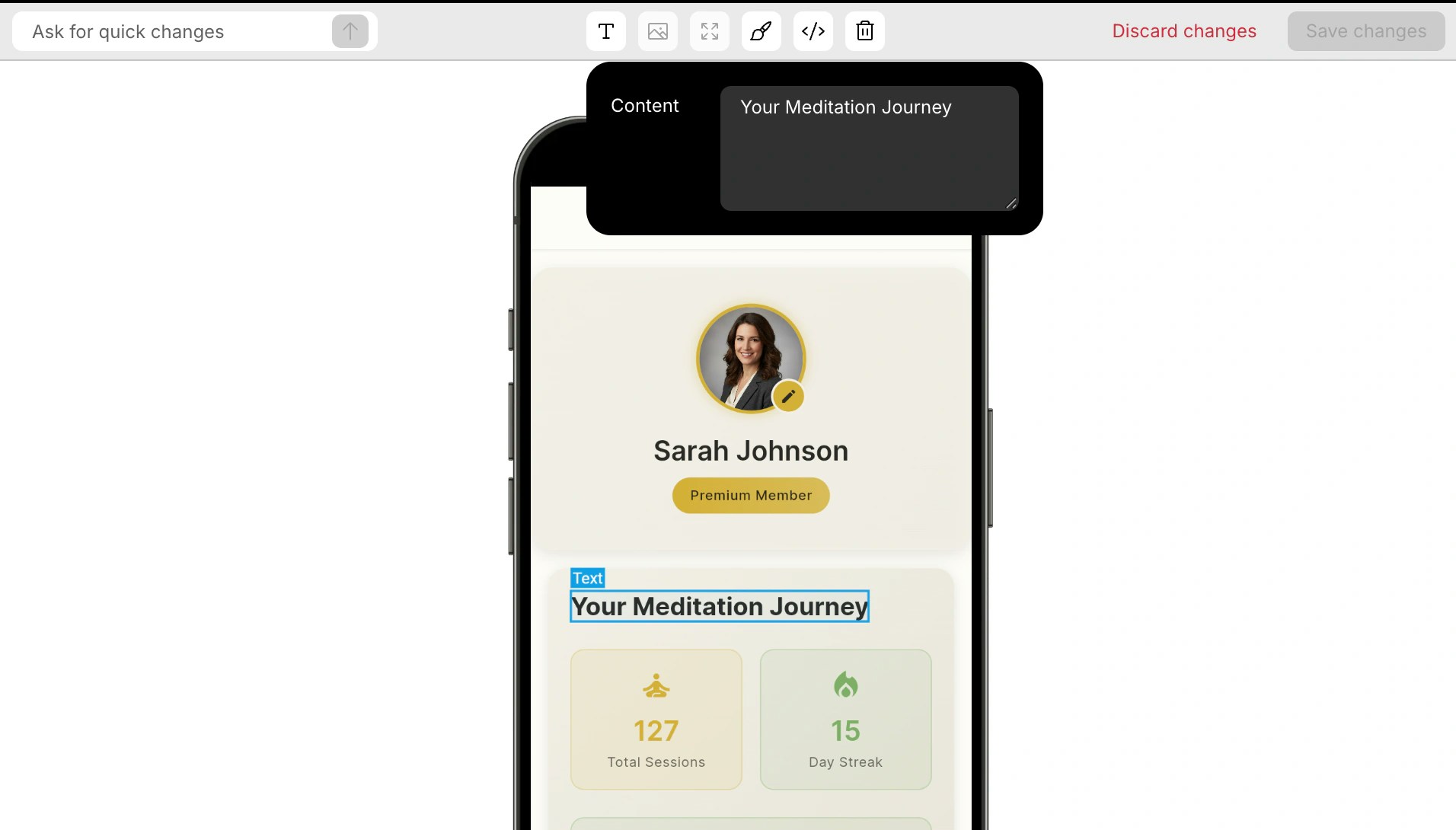
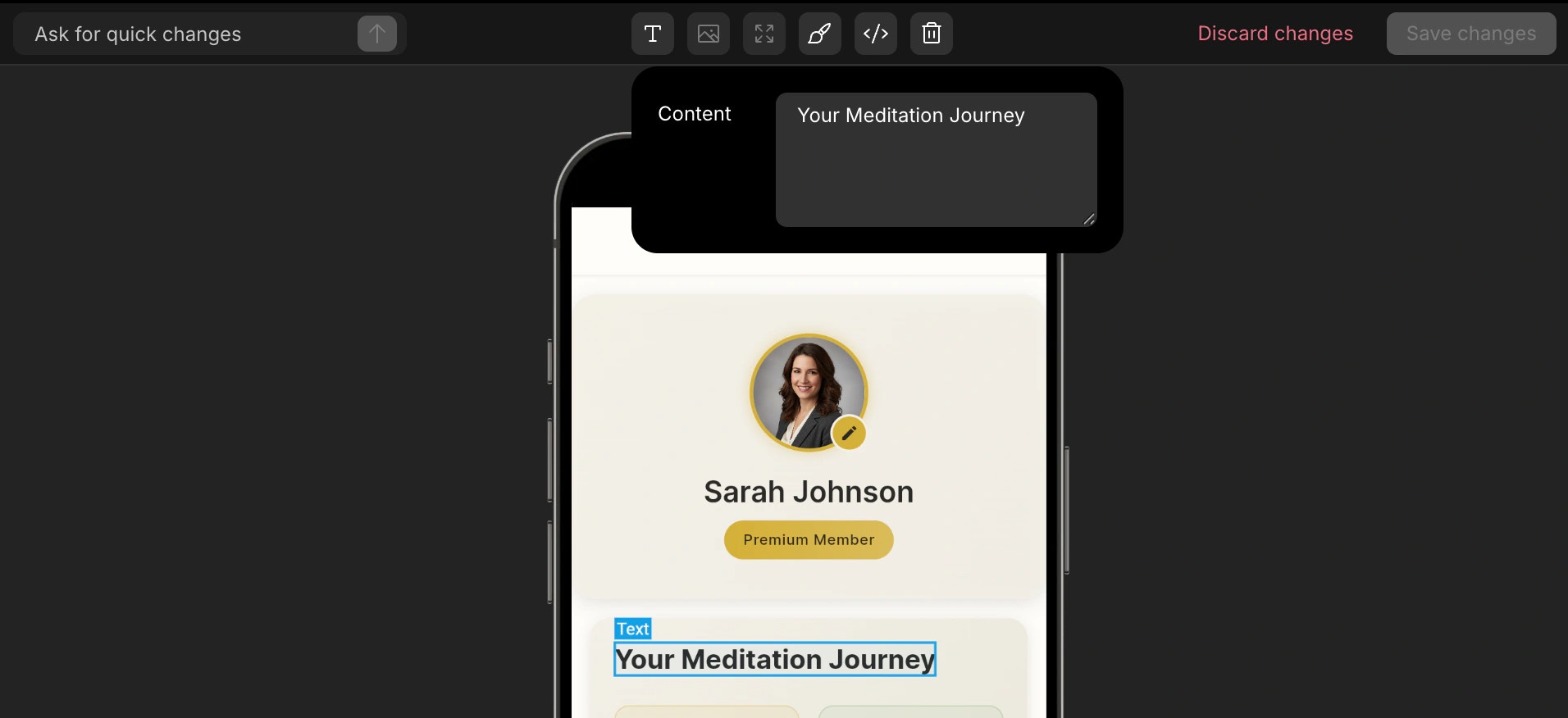
Success check: A properties panel opens for the selected element.
Use Discard changes to discard the edits.
Capture screenshots
Capture screenshots
What is this? Take screenshots of your app directly from the preview panel to use within Rocket. Capture the full screen or select a specific area, then drag and drop the image into chat to show Rocket what you want to change.
Choose your capture mode:
- Full Screen: Captures the entire preview area
- Selected Area: Click and drag to select a specific region
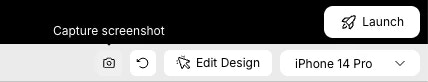
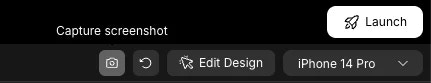
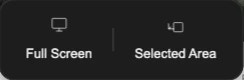
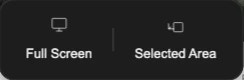
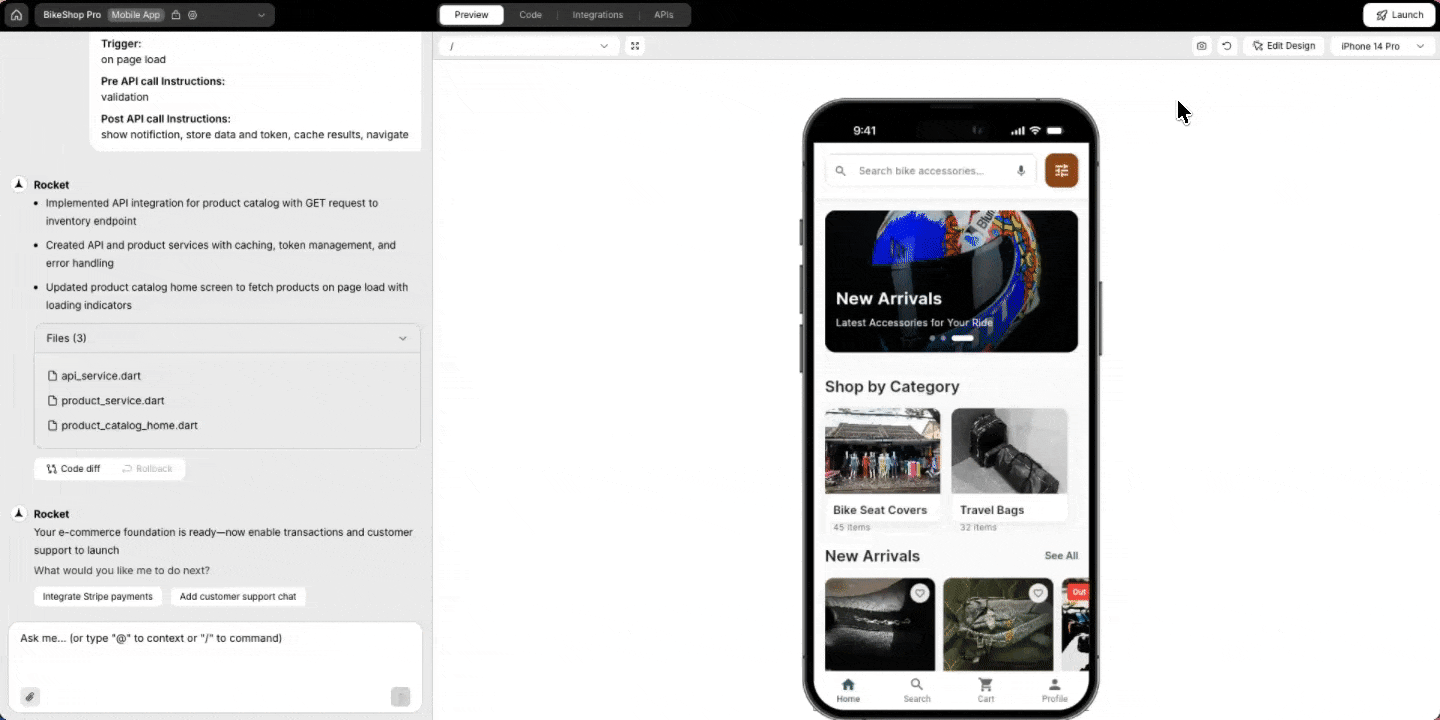
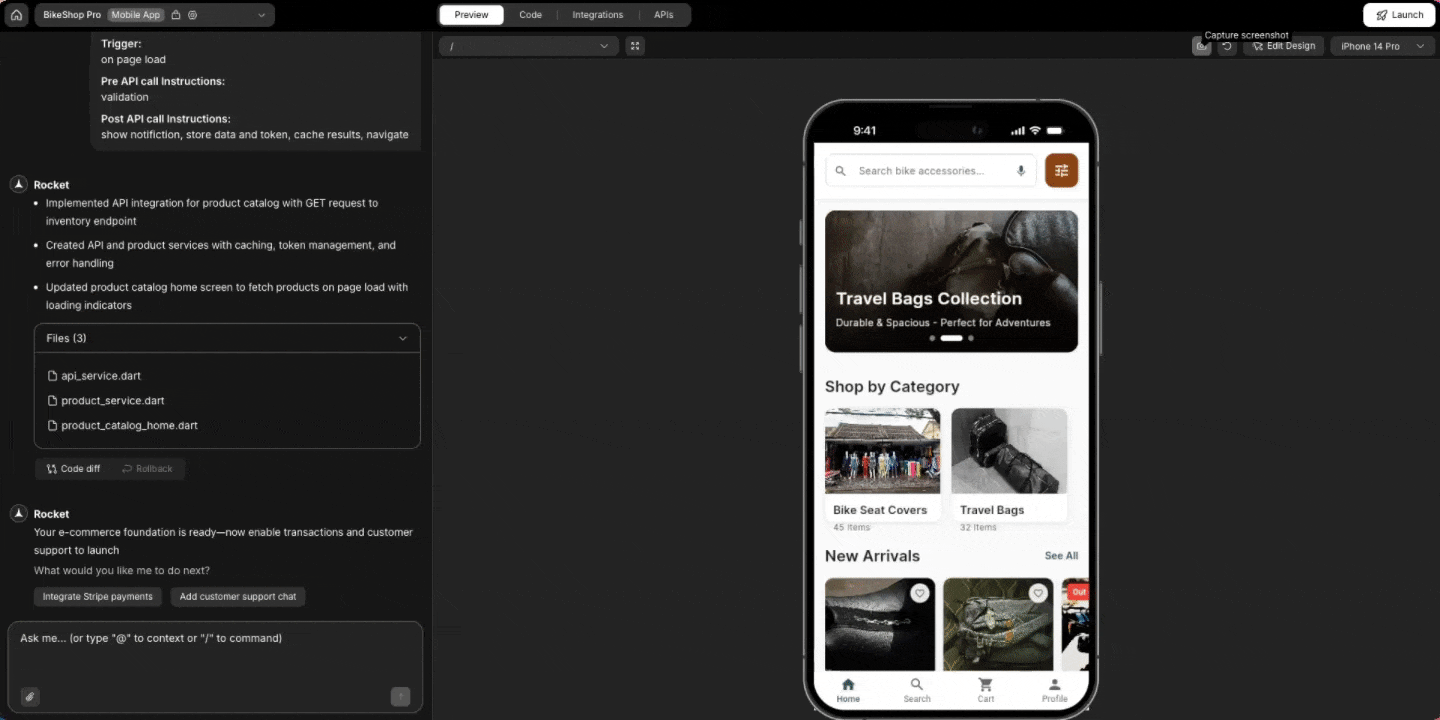
Note: Screenshot capture is only available in web browsers, not in the mobile app.
Success check: The screenshot appears in the chat input after dragging.
Preview device models
Preview device models
Click the Device icon in the top-right corner to open device options.Mobile preview supports: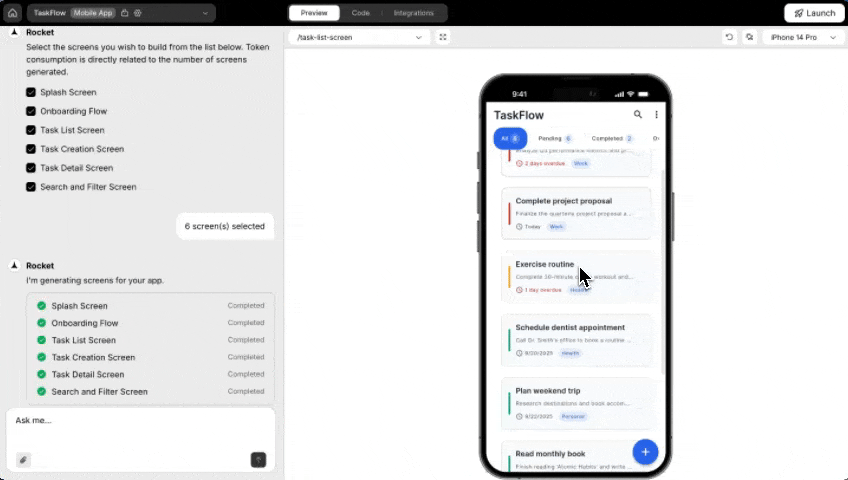
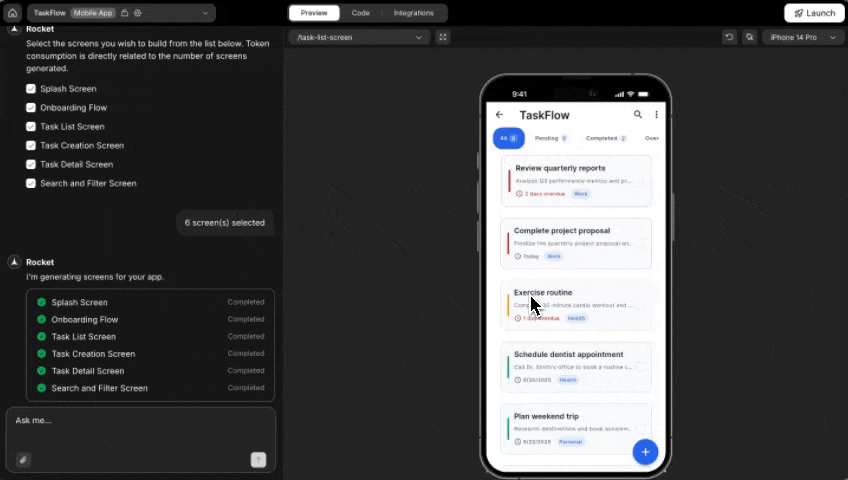
- Mobile
- Tablet(iPad)
- Desktop
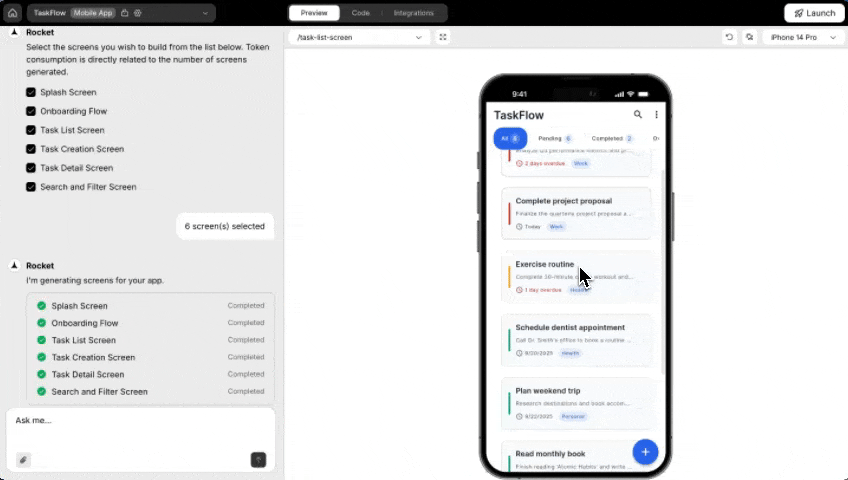
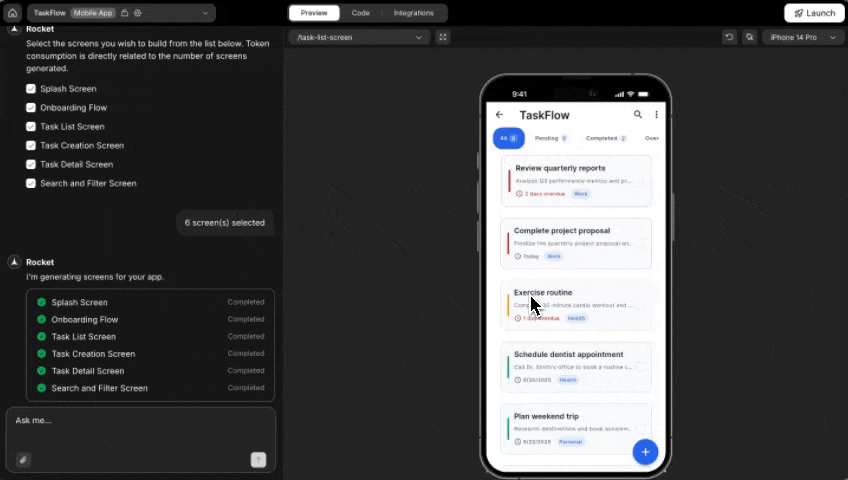
Success check: The preview resizes to match the selected device.
You did it!
You’ve unlocked the mobile preview panel. Switch views, edit live, test across devices, and get your app launch-ready.